Introduction
In this guide, you'll learn how to effectively utilize the StudioHub Bot for engaging with potential leads and streamlining the appointment booking process. The StudioHub Bot is a powerful tool designed to automate interactions with leads from your website or advertising campaigns, making it easier to convert them into enrolled students.
Steps
Step 1: Receiving the appointment confirmation from your bot
- Once your bot has engaged with the client and confirmed an appointment it will send you a notification to manually set up an appointment for the client.

- At the end of the conversation, it should generate a message asking you to book the appointment for the client. This message can only be seen by you and not the client.
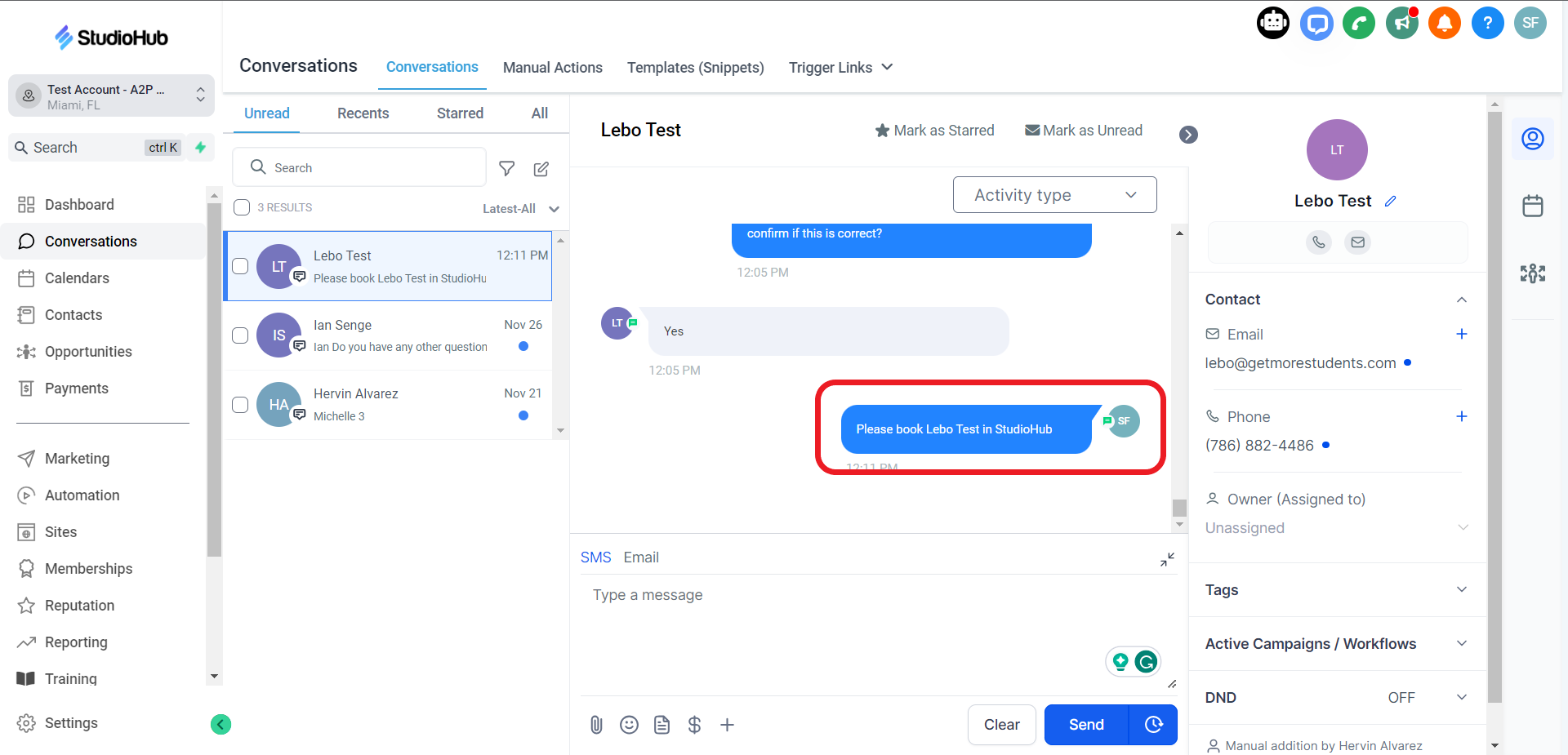
Step 2: Book an Appointment
- For a more detailed guide on "How to book an appointment" check out this guide
Conclusion
By following these steps and guidelines, you can effectively use the bot to engage with leads, automate responses, and increase enrollment in your dance classes. Remember that while the bot does the majority of the work, your active involvement, monitoring, and quality control are essential for ensuring its success.
Check out the Next guide on How to Turn ON your AI Bot
