Introduction
This guide will walk you through the process of logging into the Ads Launcher platform within StudioHub. This platform allows you to manage your Facebook and Instagram ads seamlessly. Let's get started!
Steps
Step 1: Access the Ads Launcher
- In the left-hand menu on StudioHub, locate and click on "Facebook + IG Ads".
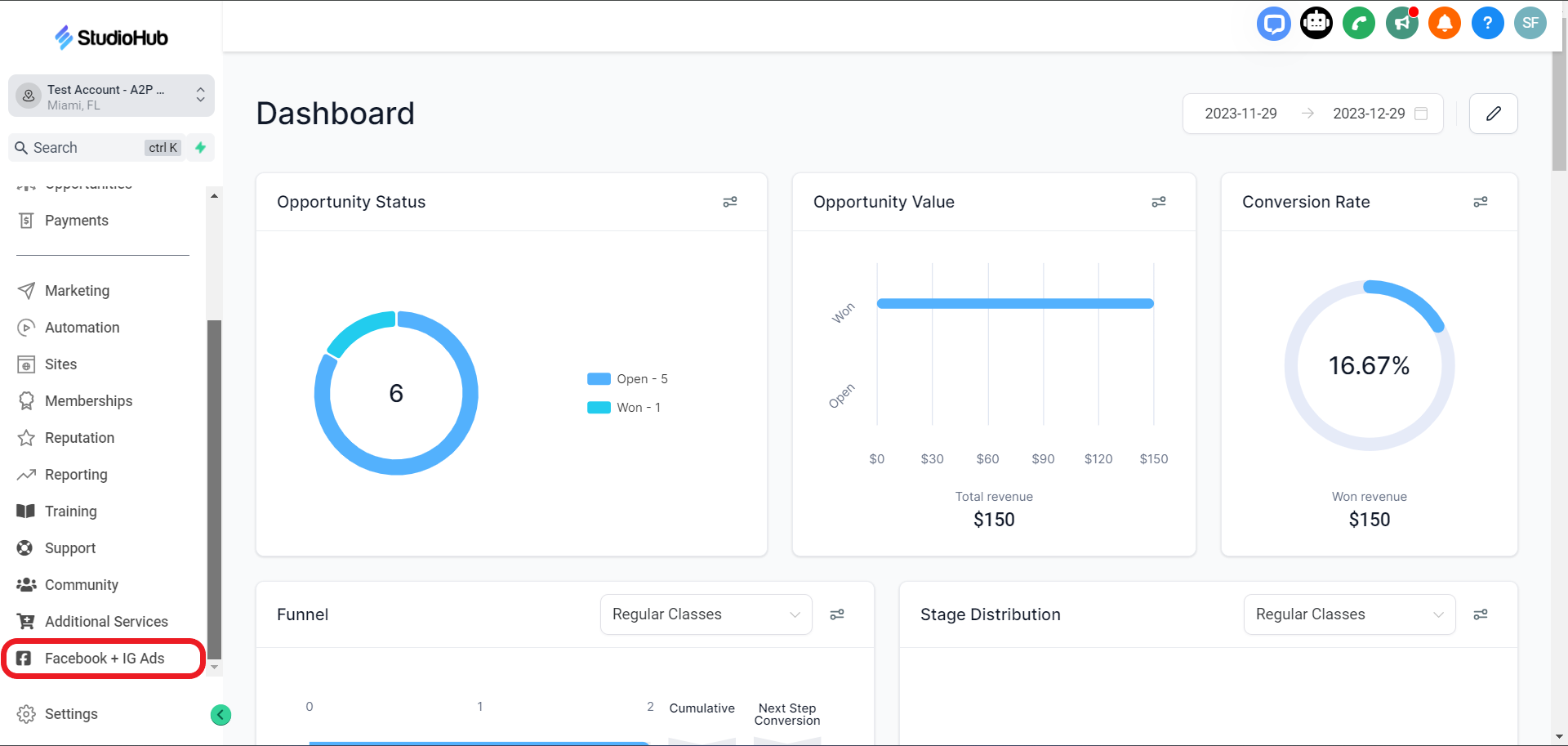
Step 2: Connect to Facebook
- Click on the Accounts option

Step 3: Log In to Facebook
- Make sure your StudioHub account is connected to your Facebook account, if not then follow this guide here to learn how to integrate the Facebook account with StudioHub

Conclusion
You've successfully logged into the Ads Launcher within StudioHub. You can now manage your Facebook and Instagram ads effectively. If you have any questions or encounter any issues, feel free to seek assistance.
