Introduction
In this tutorial, we'll guide you through the process of integrating your Facebook and Instagram accounts into StudioHub. This integration is essential for effective marketing and managing your social media presence. Please note that this can only be done on a computer through the StudioHub website.
Steps
Step 1: Access Integration Settings
- Log in to your StudioHub account on your computer. Click on "Settings" in the left-hand menu.

- On the left menu find "Integrations" and click on it.

Step 2: Connect Your Facebook Account
- On the Integration page, locate "Connect your location's Facebook account."

- Click the blue "Connect" button.
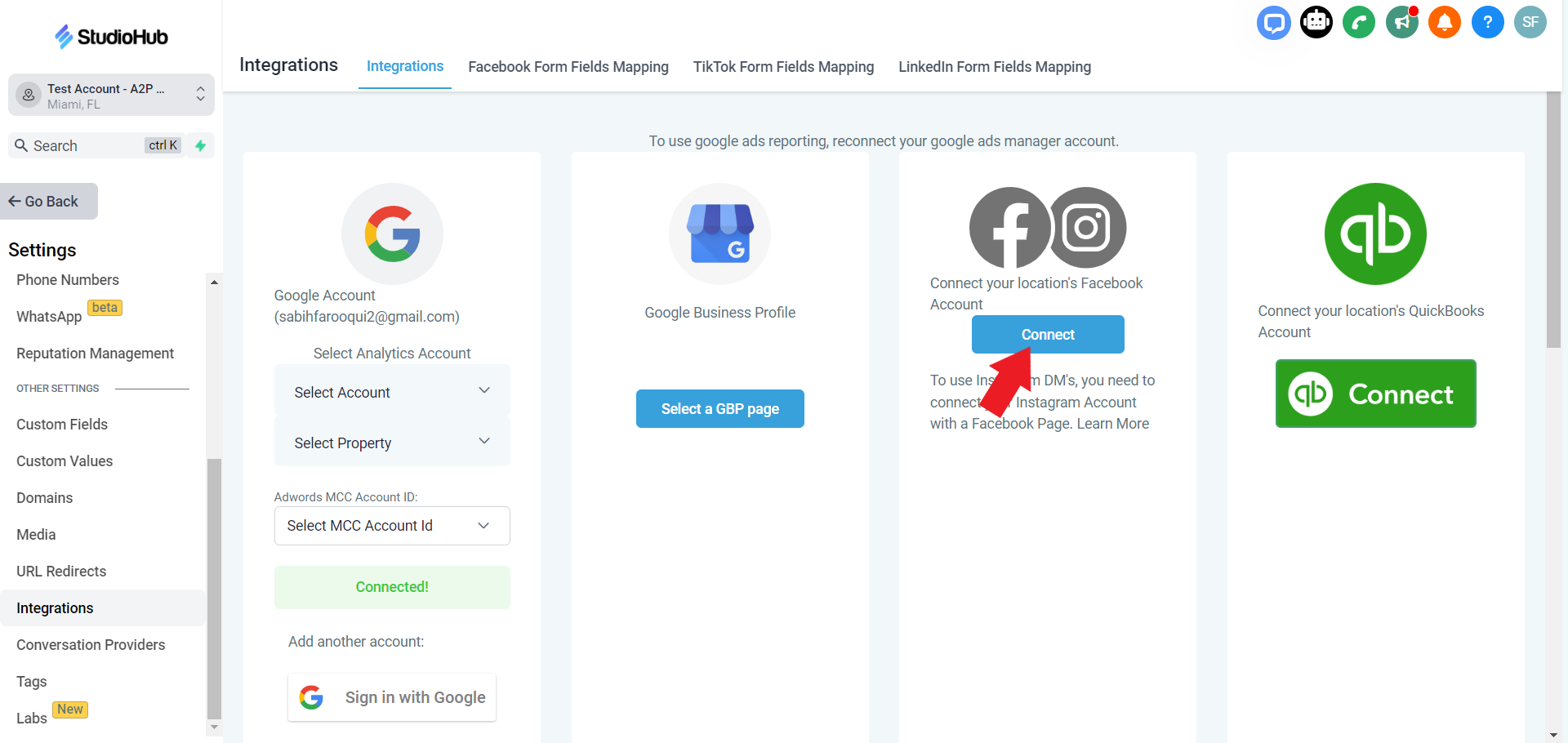
Conclusion
That's it! You've successfully integrated your Facebook and Instagram accounts with StudioHub. If you have any questions, feel free to reach out. Happy marketing!
