Introduction
Testing your StudioHub Bot with a test contact is an exciting step to witness how the bot interacts with potential customers in real time. In this guide, we'll walk you through the process of creating a test contact, turning on the bot, and conducting a test conversation.
Steps
Step 1: Create a Test Contact
- Log in to Studio Hub and navigate to the "Contacts" section.
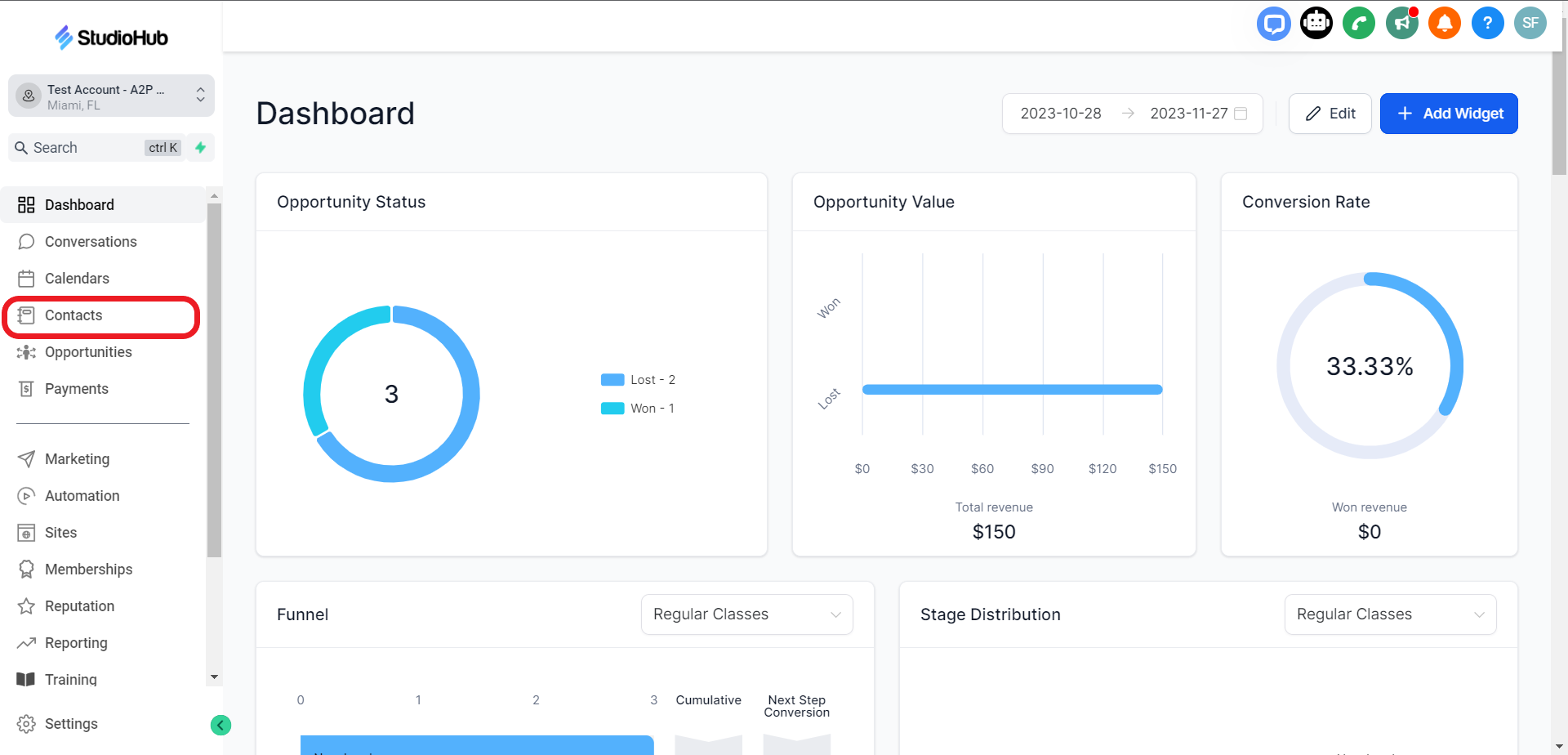
- Click on "Add Contact" to create a new contact.

- You can name the contact as you like, but adding "test" at the end helps identify it.
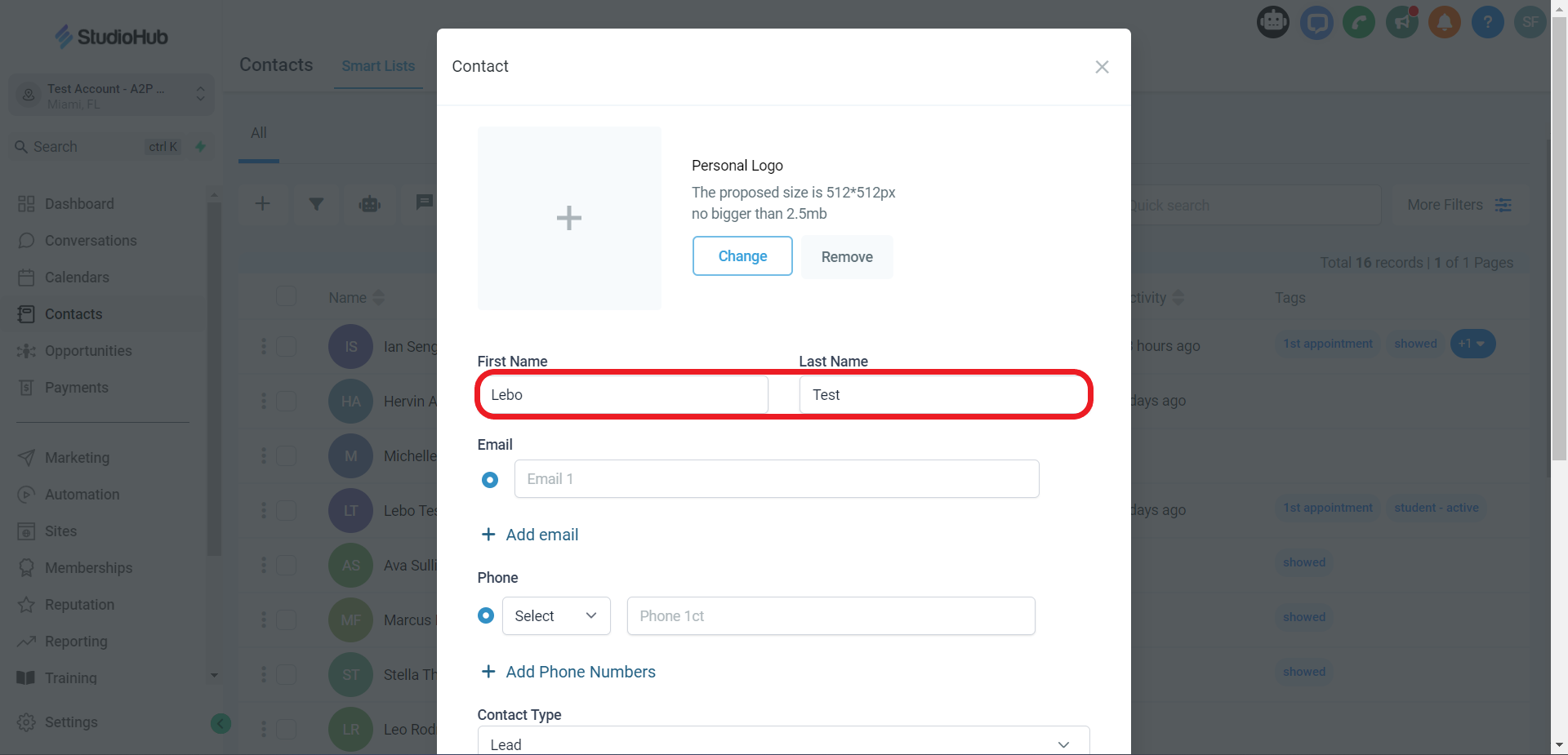
- Enter a phone number for the test contact, ensuring it's a phone capable of receiving text messages.
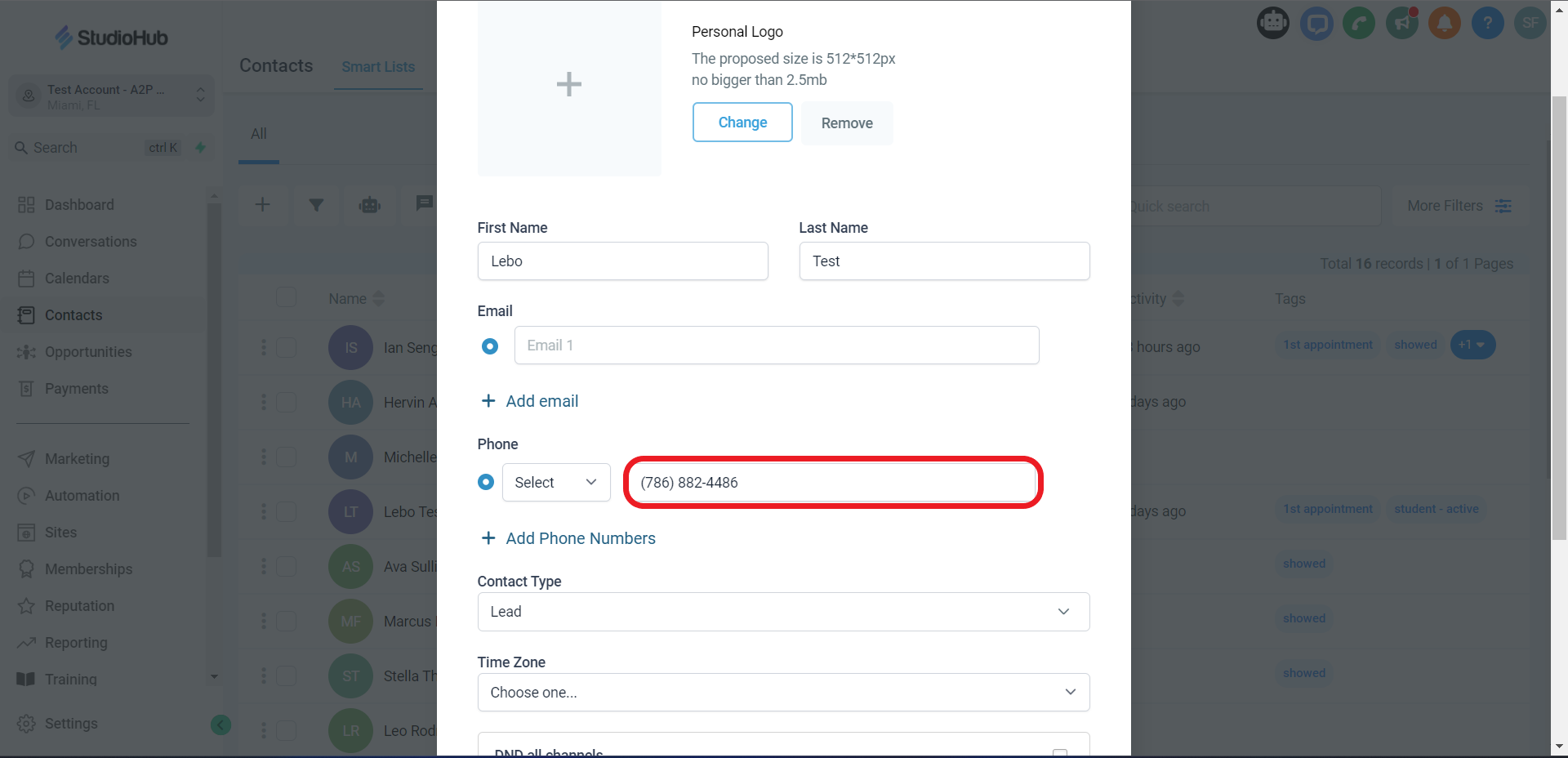
- Save the contact by clicking the green "Save" button at the bottom

Step 2: Turn on the Bot for the Test Contact
- Access the profile of the newly created test contact by clicking on their name or the contact bubble.

- Scroll down the contact panel on the left until you find the "Booking Bot" option. Click on it

- Locate the "Bot Status" field and click the drop-down menu to select "Bot".
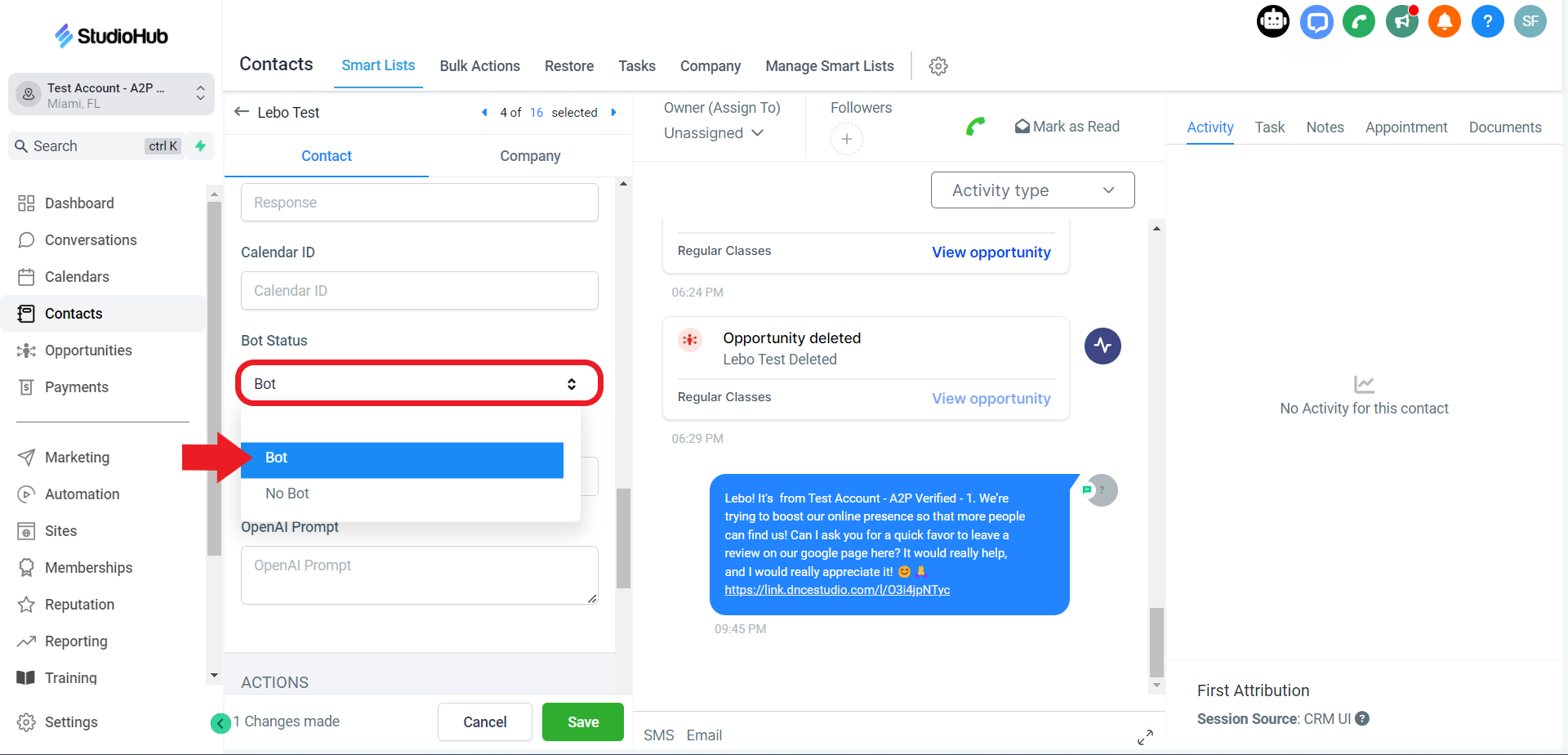
- Save the changes by clicking the "Save" option

Step 3: Send an Initial Introductory Message
- Click on "SMS"

- Click on the "Insert template(Snippet)" option

- Click on the Templates select field and choose the "How can we help?" template

- Click "Use Template"

- Send this message to the test contact by clicking "Send"

Step 4: Conduct a Test Conversation
- Open the message from the bot on your cell phone and respond as if you were a parent interested in classes. In this example, we responded with the name of the student and their age (Democracy, 6 years ol)

- You can see that the bot has responded with the appropriate answer based on what it was taught in this guide. It gave an appropriate class schedule based on the student's age
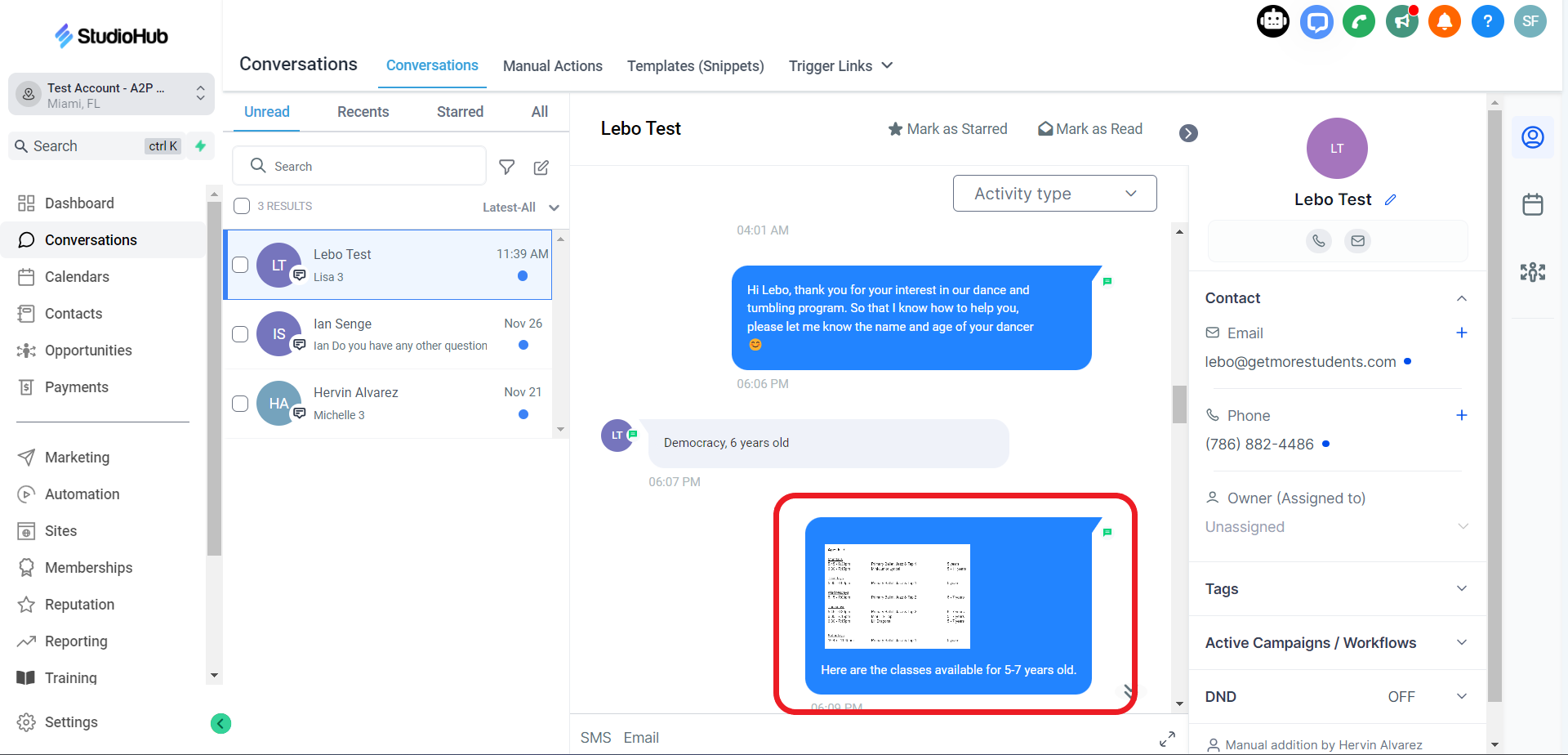
- Feel free to test the bot's responses by asking various questions. Make sure you've added the questions and their answers in the bot database as taught in this series of guides.
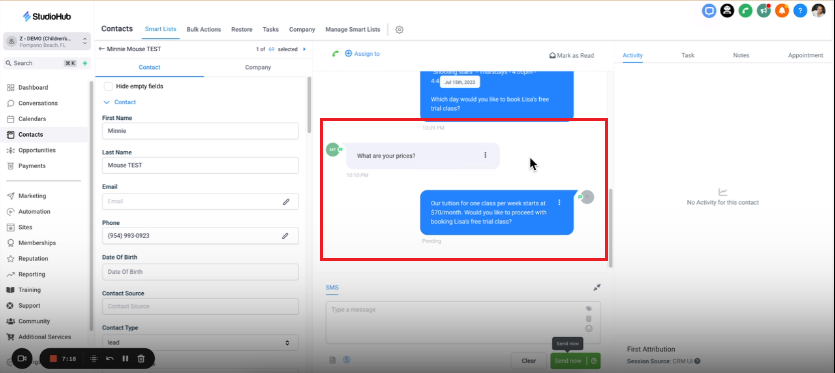
Conclusion
Testing the bot with a test contact allows you to see the bot in action and ensure it interacts effectively with potential leads. Make sure to follow the conversation prompts and note any areas where the bot may need improvements. This process helps you fine-tune the bot's responses and ensures it provides a seamless experience for your potential customers. Once you're satisfied with the test results, your bot is ready to engage with real leads effectively.
