Introduction
In this guide, we'll walk you through the process of adding your class schedule to StudioHub Bot. This step is crucial for ensuring your bot can provide accurate information about your dance classes to parents and students.
Steps
Step 1: Create Variations
- Before proceeding, ensure you have created multiple variations for each age or birth year schedule as mentioned in the previous guide. You should have four variations for each age and two variations for each birth year.
- Here is an example:
"Class schedule for 3-year-old students"
Here are the classes available for 3-year-olds
“Shooting Stars” - Sundays - 12:15 pm - 1:00 pm
“Shooting Stars” - Tuesdays - 4:00 pm - 4:45 pm
“Shooting Stars” - Thursdays - 4:00 pm - 4:45 pm
"3-year-olds"
Here are the classes available for 3-year-olds
“Shooting Stars” - Sundays - 12:15 pm - 1:00 pm
“Shooting Stars” - Tuesdays - 4:00 pm - 4:45 pm
“Shooting Stars” - Thursdays - 4:00 pm - 4:45 pm
"3-year-olds"
Here are the classes available for 3-year-olds
“Shooting Stars” - Sundays - 12:15 pm - 1:00 pm
“Shooting Stars” - Tuesdays - 4:00 pm - 4:45 pm
“Shooting Stars” - Thursdays - 4:00 pm - 4:45 pm
"3"
Here are the classes available for 3-year-olds
“Shooting Stars” - Sundays - 12:15 pm - 1:00 pm
“Shooting Stars” - Tuesdays - 4:00 pm - 4:45 pm
“Shooting Stars” - Thursdays - 4:00 pm - 4:45 pm
Step 2: Log in to StudioHub
- You can log in to StudioHub to access your bot settings. The bot is available on the top of the screen represented by a robot head.

Step 3: Adding Schedule to the Bot
- Click on "Add" to add a new response.

Step 4: Adding Variations for an Age Group
For an age group (e.g., 3-year-olds), follow these steps:
1. In the "Question" field, type or paste the sentence that represents the age group, such as "Class schedule for three-year-old students."
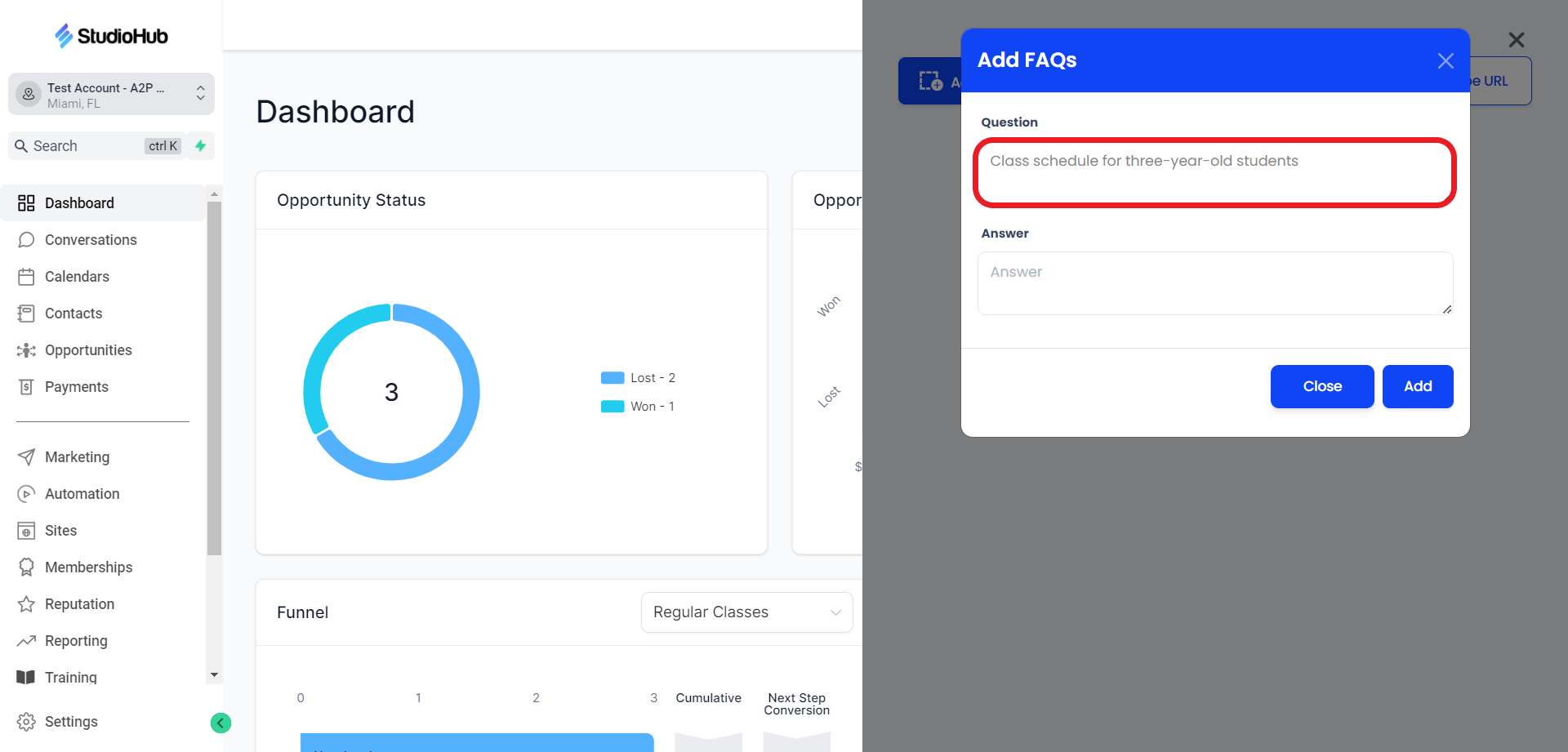
2. In the "Answer" field, paste the entire schedule for that age group.
Here are the classes available for 3-year-olds
“Shooting Stars” - Sundays - 12:15 pm - 1:00 pm
“Shooting Stars” - Tuesdays - 4:00 pm - 4:45 pm
“Shooting Stars” - Thursdays - 4:00 pm - 4:45 pm
(Copy and paste this above schedule)

3. Click "Add"

Repeat this process for each of the four variations you created for that age group. This ensures that the bot can understand different ways people might inquire about the classes for that age group.
Conclusion
By adding your class schedule to StudioHub Bot with multiple variations, you are training it to respond accurately to different queries from parents and students. This meticulous process ensures that your bot can provide the right class information, enhancing the user experience. Take your time to complete this step thoroughly, and your bot will be well-prepared to assist effectively.
Learn How to Train the Bot to understand Class names in the next guide
