In this article, I will show you how to remove the Meta spending limit so that your ads can keep running.
1. Go to https://business.facebook.com/billing_hub/payment_activity
2. Make sure you are on the correct Ad Account. If not, click on the right-hand side of the screen and type in your account.

3. Once you're on your ad account, click on Payment settings.
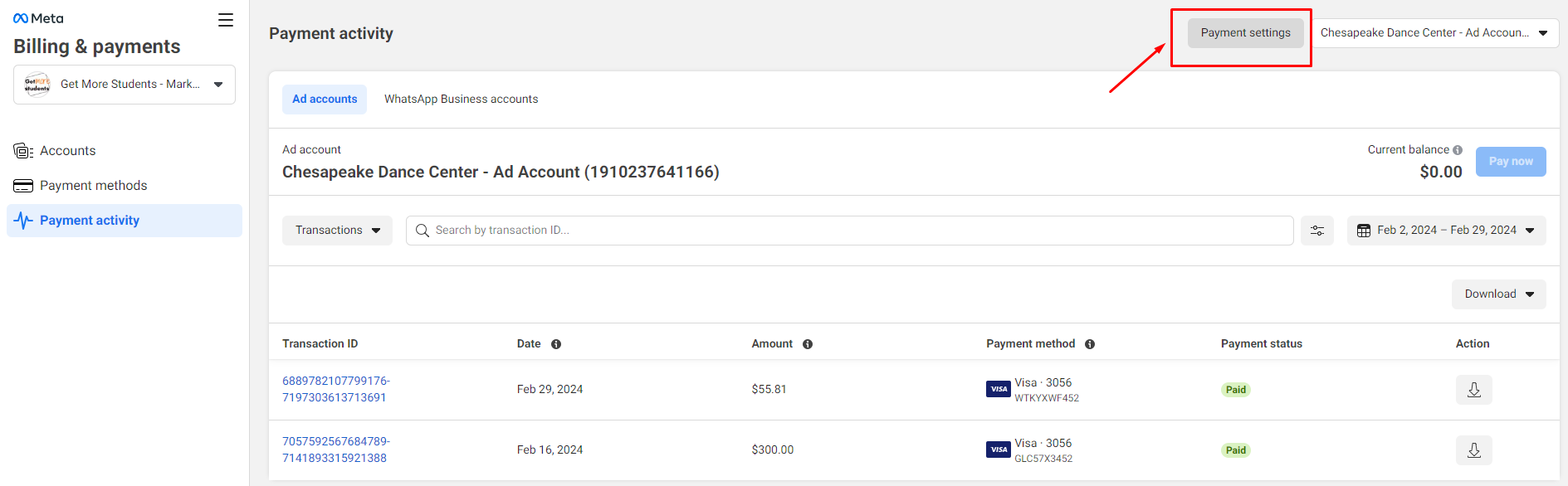
4. Scroll down and in the Account spending limit section, click the 3-dot icon.


