Introduction
Now that you've created your event reminder workflow in StudioHub, it's time to add the people who should receive those timely reminders. Whether you're adding individuals one by one or including a group of contacts all at once, this guide will walk you through the process, ensuring that your audience stays informed and engaged.
Steps
Step 1: Verify Workflow Publication
- Before adding people to your workflow, ensure that the workflow you created is set to "publish". This is essential to make sure the reminders are delivered on time. If it's not published, click on the three dots and select "Publish Workflow".

Step 2: Adding People One by One
- To add individuals to the workflow individually, go to the "Contacts" section.

- Select the contact you want to include

- On the left panel of the contact details scroll down until you find the "Campaign/Workflows" option.
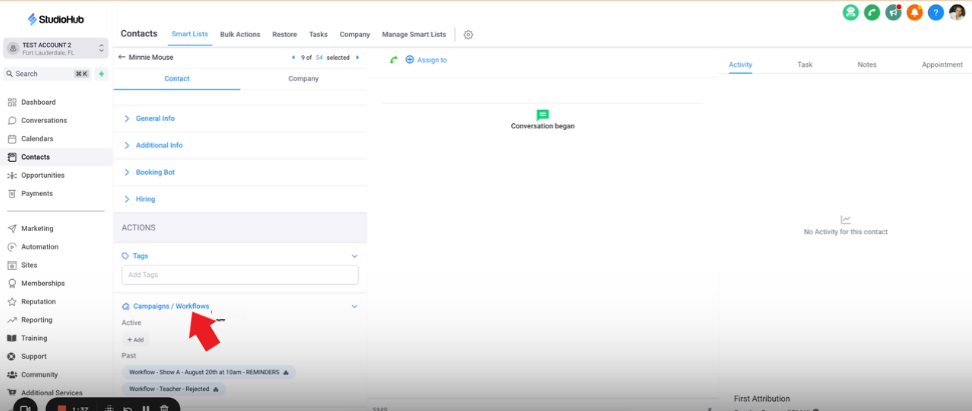
- Click on the "Add" button
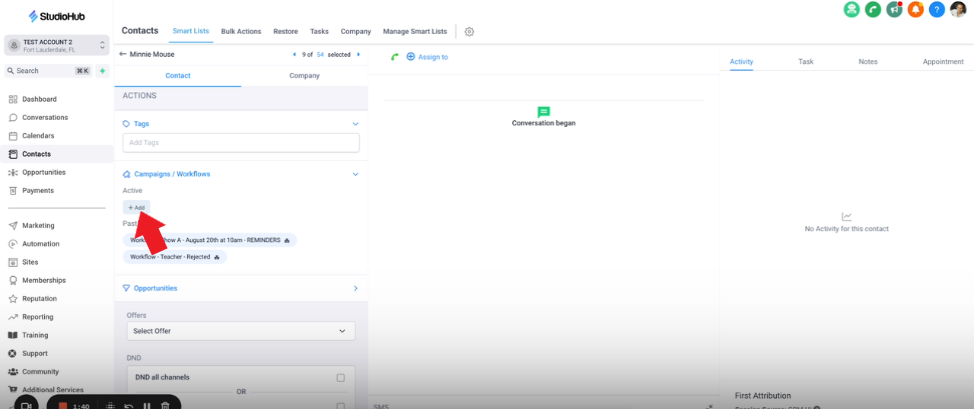
- Choose the Campaign/Workflow you want to add this contact to
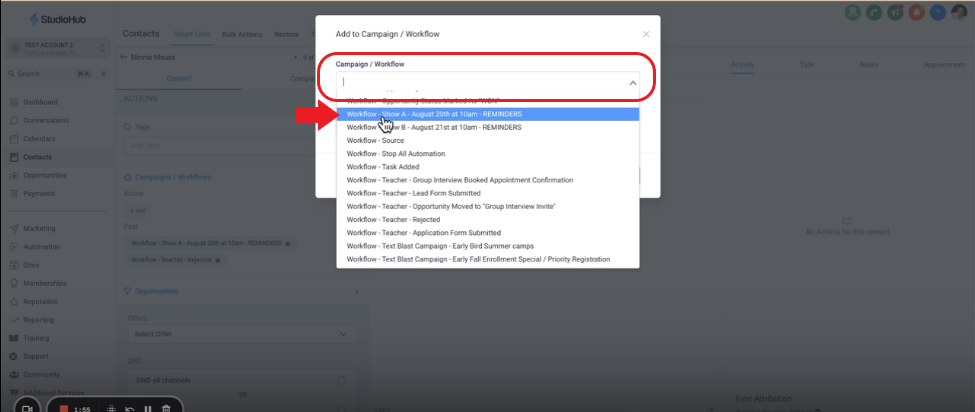
- Click "Add"
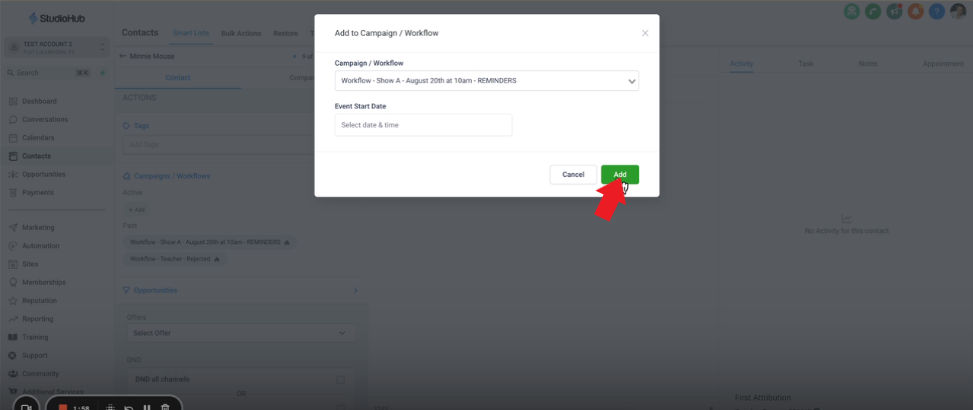
- Verify their inclusion in the "Active" tab, and remember you can remove them by clicking the "X" icon.

Step 3: Adding People in Bulk
- To add multiple people to your reminders in bulk, you can use filters to find specific contacts or select all contacts if necessary. To learn more about how to use filters check out this guide here
- To select all contacts click on the "Select all check box" and then click on the blue highlighted text to select all
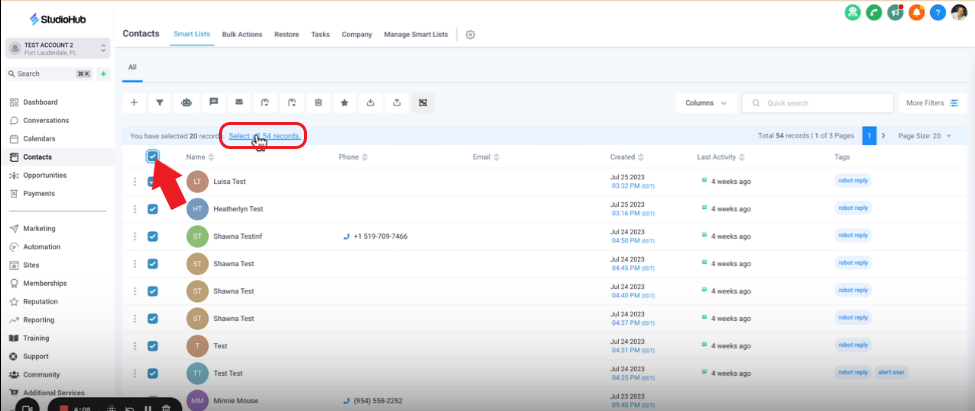
- Click on "Add to Campaign/Workflow"

- Select the workflow you want to add these contacts to

- Provide a distinct name for the campaign and then click on "Add to Workflow/Campaign". Once added, your contacts will be included in the reminders.

Conclusion
Effectively adding people to your StudioHub reminder workflow is essential for ensuring your event attendees stay well-informed and engaged. Whether you choose to add them one by one or in bulk, remember to double-check that your workflow is published. This guide simplifies the process, allowing you to efficiently manage your event communication, whether it's a small gathering or a large-scale production. With your workflow set up and contacts added, you're ready to deliver timely and effective reminders.
