Introduction
In this guide, we're going to dive into the Text Blast Campaign workflow for offering free trials to past students and leads. It's a powerful tool to re-engage these individuals and potentially bring them back to your dance studio.
Steps
Step 1: Access the Campaign
- Start by logging into Studio Hub. Go to the Automation section.
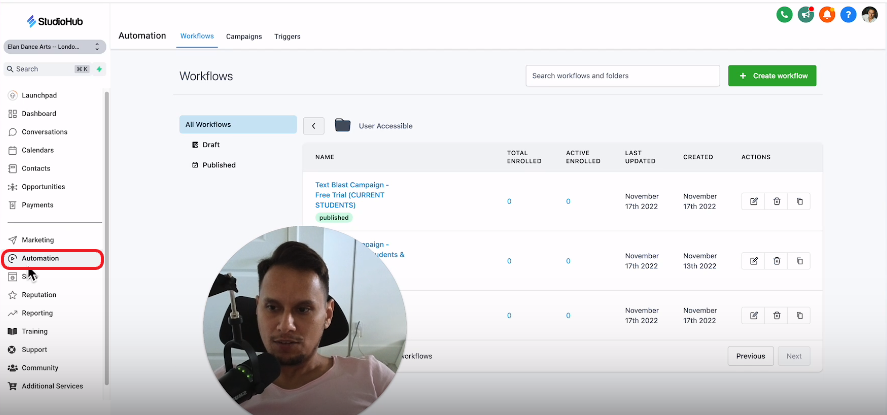
- Under Workflow, look for the folder labeled "User Accessible".

- Inside this folder, locate the Text Blast Campaign titled "Text Blast Campaign-Free Trials (Past Students and Leads)".

Step 2: Campaign Overview
- Once you are inside the text blast campaign workflow click on the SMS action box.
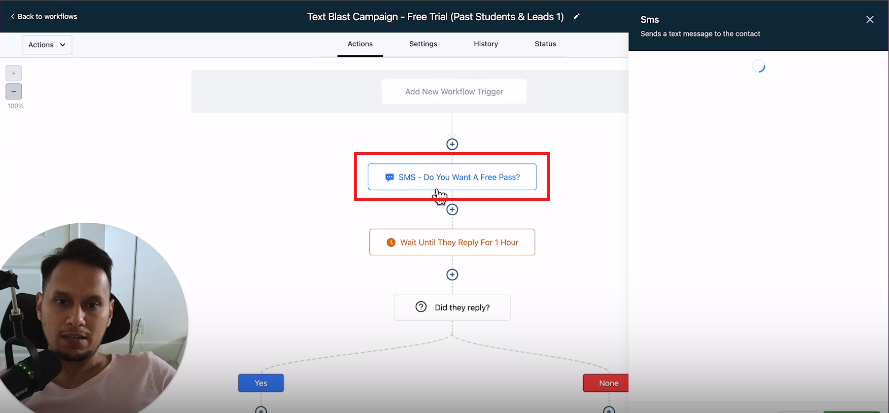
- On the right, you can see a personalized message that includes custom value placeholders for the recipient's first name, Studio owner's name, Studio name, etc. For example, "Julie, this is Hervin from Awesome Studio". This personal touch is crucial for engagement.

- The message will then inform them that you're offering free class passes and inquire if they're interested in receiving one. You can also edit this message according to your liking.
- Importantly, the system will wait for one hour before checking for a response, ensuring it doesn't appear overly automated. This is done by the "Delay" action block. You can also edit the delay according to your liking.

- The workflow automation will for the specified amount of time and see if the lead has replied or not, and will take action according to the workflow shown below

- If the individual responds with interest (e.g., "Yes, I'd like a free class"), the automation will follow up promptly with a message with a slight delay so that it doesn't sound robotic, asking for the name and age of the prospective dancer to provide class details.
- The delay block allows for the automation to wait around 0.4 seconds so that it doesn't feel automated. You can edit this delay by clicking on the action box.

- The SMS block sends an automated message asking the lead for their details. You can edit this message as well.

Step 3: Responses and Follow-up
- It's important to note that the system attempts to gauge positive responses. However, AI can sometimes misinterpret responses. For instance, if someone responds with a courteous decline, the automation might still proceed as if they're interested. If you notice this happening, it's possible to modify the campaign by deleting this section.
- If there's no response, the system follows up with a reminder using the SMS block, asking if the individual is still interested in a free class.
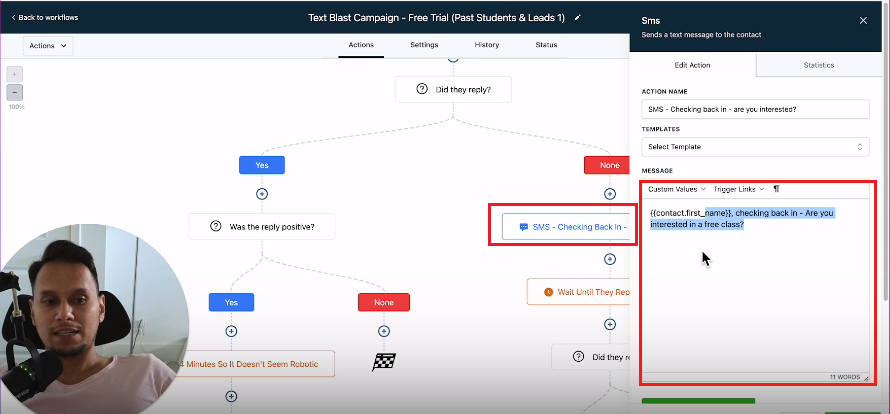
- If they end up responding the second time they will then receive an automated SMS asking them about their details so that it can send them information about the available classes.
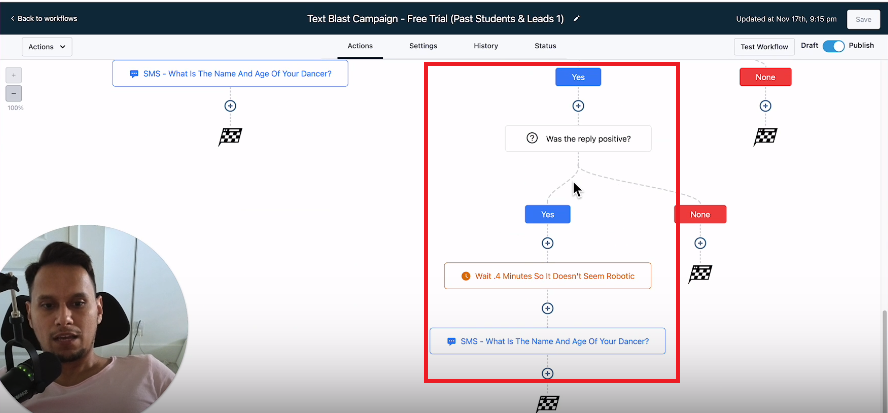
Conclusion
This Text Blast Campaign for free trials targeting past students and leads is a great way to spark interest and potentially rekindle connections. Personalization is key, and this campaign allows for multiple follow-ups to ensure maximum engagement. Be aware of AI responses, but don't hesitate to modify the campaign to fit your specific needs.
