Introduction
In the world of marketing, a clean and well-organized list can make all the difference in the success of your text blast campaign. It's time to roll up your sleeves and get your contact list in the best shape possible. In this guide, we will walk you through the essential steps for cleaning and organizing your list for a more effective text blast campaign.
Steps
Step 1: Separate Your Lists
- Begin by uploading your contact list into a spreadsheet, whether it's Google Sheets or Excel. However, the first rule of thumb is to make sure you separate your lists. Don't clump everyone into one. Categorize your contacts into "Current Students," "Past Students," and "Leads". Separation is key to ensuring your message reaches the right audience.
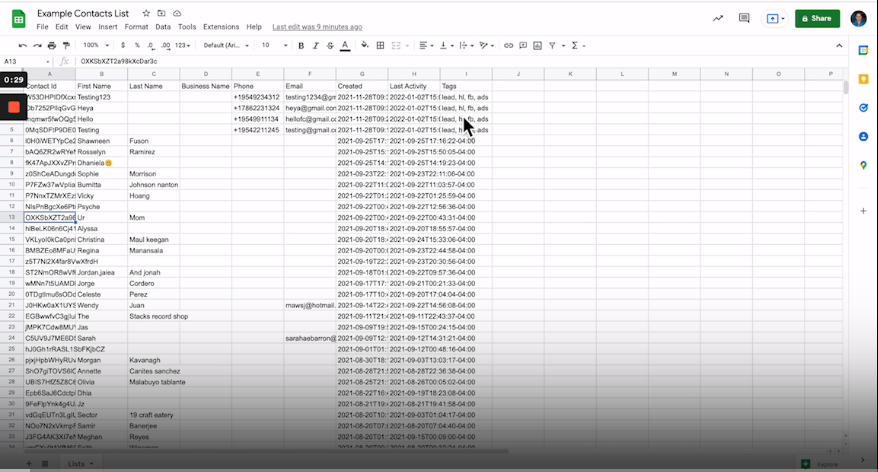
Step 2: Eliminate Unnecessary Information
- It's time for some spring cleaning! Delete any unnecessary information from your list. Remove columns with data that doesn't relate to your text blast campaign. Commonly, your CRM software will include extraneous data like classes kids are taking, children's first and last names, and more. You only need the parent's first names, parent's last names, email addresses, and cell phone numbers.
- To remove unnecessary info right-click on that cell or choose the row or column that you want to delete.
- Choose the Delete option. In the example below we are trying to get rid of the entire column so we will click on the "Delete Column" option

Step 3: Ensure Correct Headers
- Review your headers to make sure they are correct. The headers should include "Parent First Name," "Parent Last Name," "Email," and "Phone". If the order differs or if it simply says "First Name," that's acceptable. What's essential is that you have the parents' names, phone numbers, and email addresses correctly aligned.
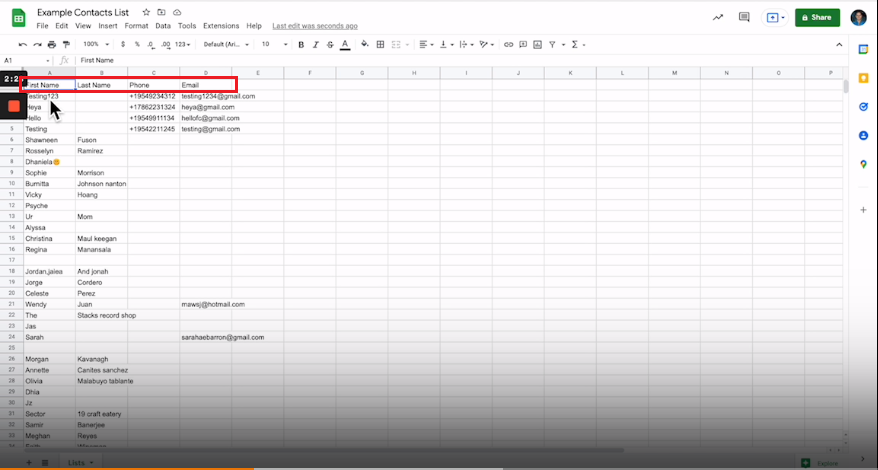
Step 4: Eliminate the Wrong People
- Take a little extra time to review your list. If you have the opportunity, consider eliminating any people who should not receive the promotion message. While it's not the end of the world if the wrong recipients get your message, it's still good practice to make sure your list is as accurate as possible.
- Again right-click on the contact row that you want to remove and choose the "Delete row" option to remove the specific contact from the list.

Conclusion
A clean and organized contact list is the foundation of a successful text blast campaign. By segregating your contacts, eliminating unnecessary data, and ensuring the right headers, you'll be better equipped to send your messages effectively. And remember, perfection isn't necessary; your list just needs to be "good enough". So, don't get stuck here, make your list clean, and get ready for the next steps in your text blast campaign.
