Introduction
In this guide, we will show you how to efficiently locate contacts in StudioHub using tags. Tags are handy for categorizing your contacts and can help you organize and manage your contact database effectively. Whether you've tagged your contacts as students, protects, or any other custom tags, this guide will help you through the process of finding them.
Steps
Step 1: Access the Filters
- Once you've logged into your StudioHub account on your computer, navigate to the Contacts section.

- On the right side of the Contacts page, click on "More Filters"
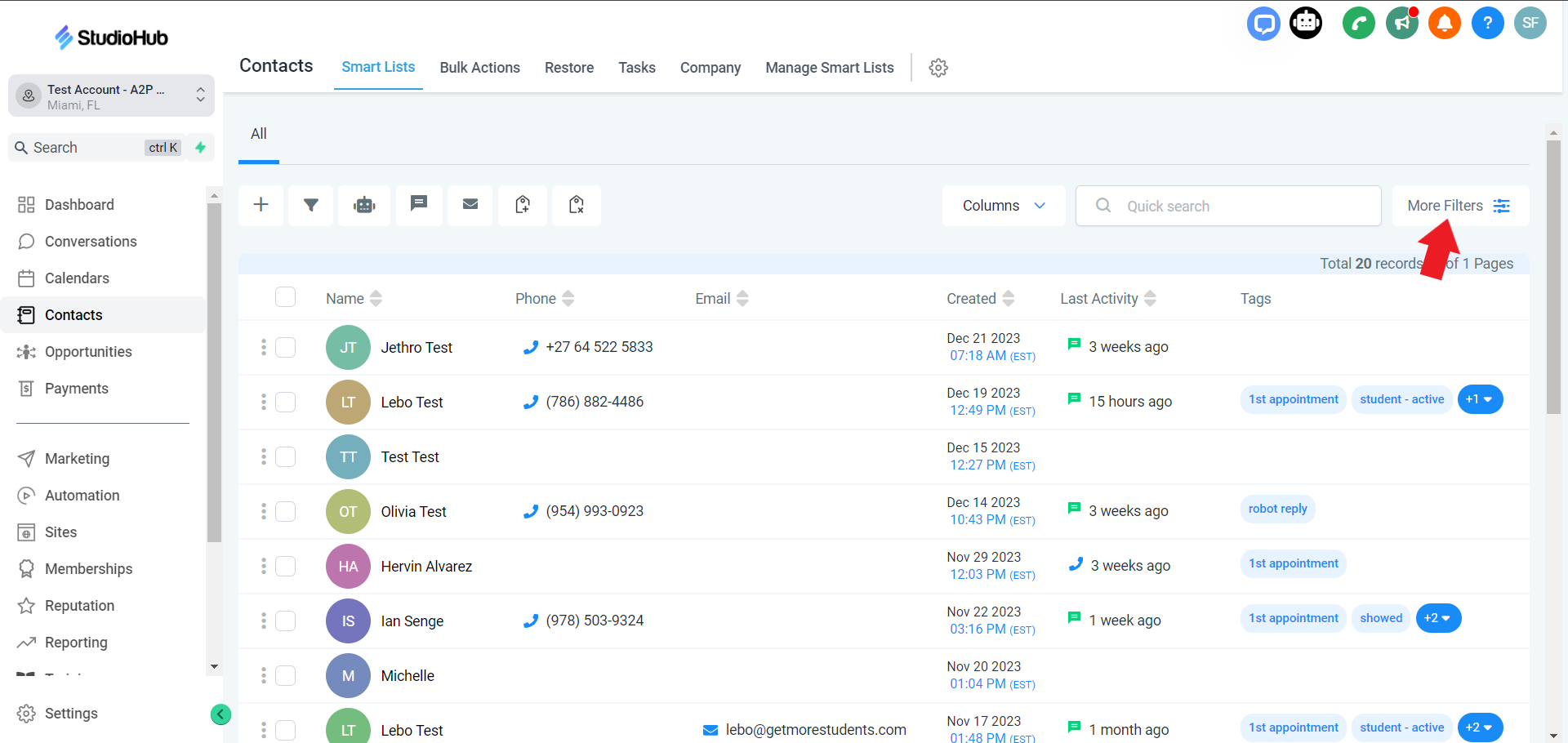
Step 2: Filter by Tags
- Within the search bar at the top of the filters, search and select the "tag" option
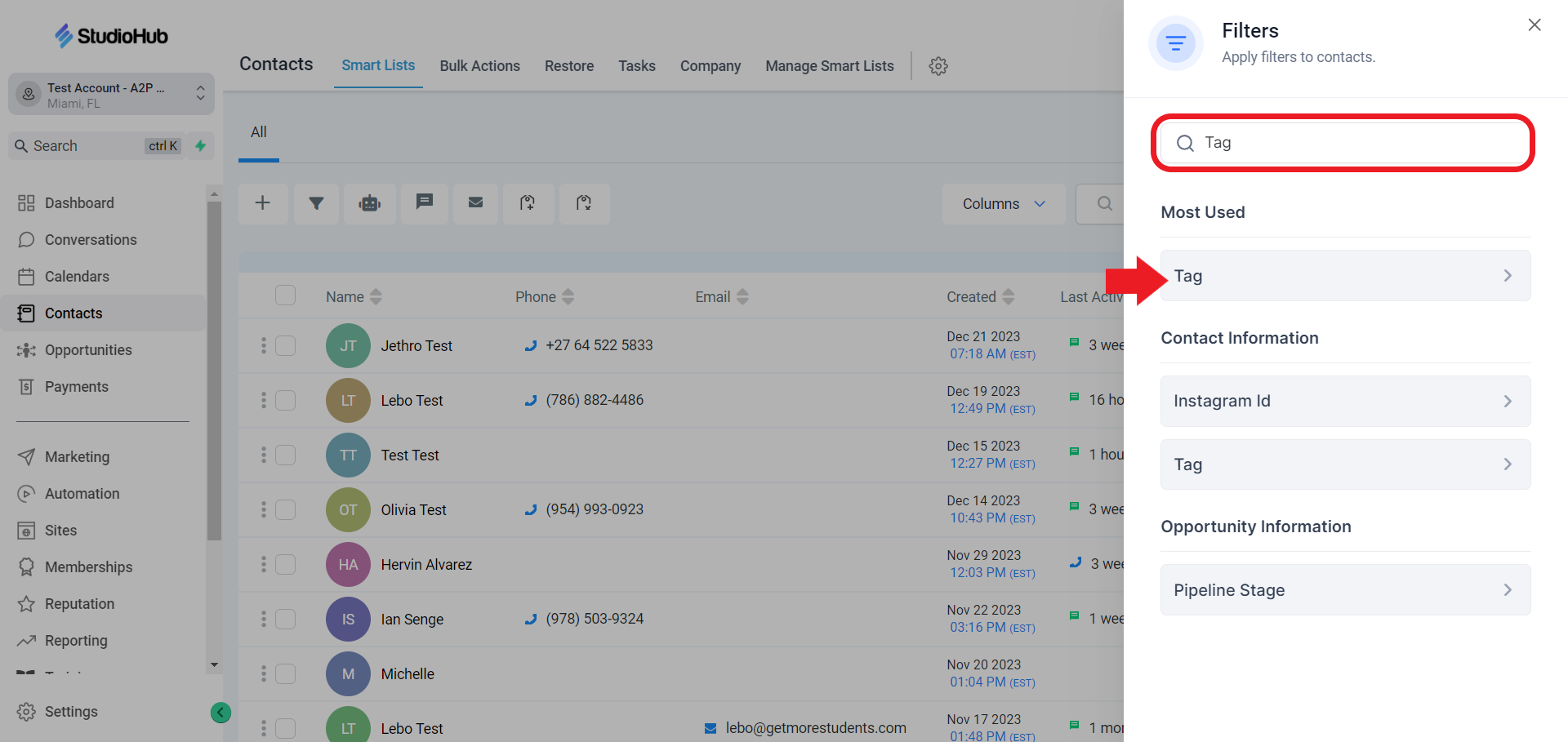
- Click on the "Select Tag" field
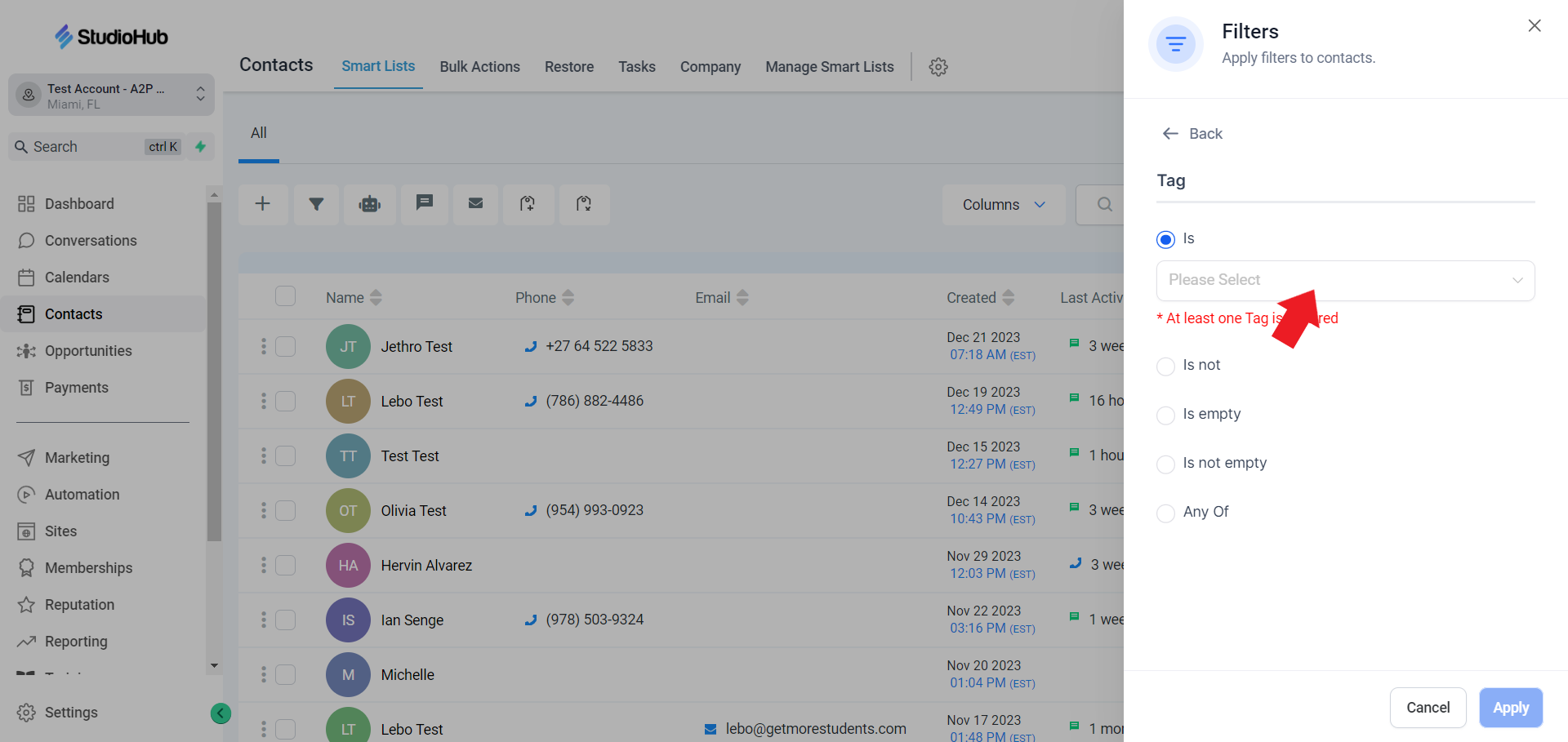
- From the drop-down list select a tag that you want to filter out the contacts with.

- Click "Apply" once done.
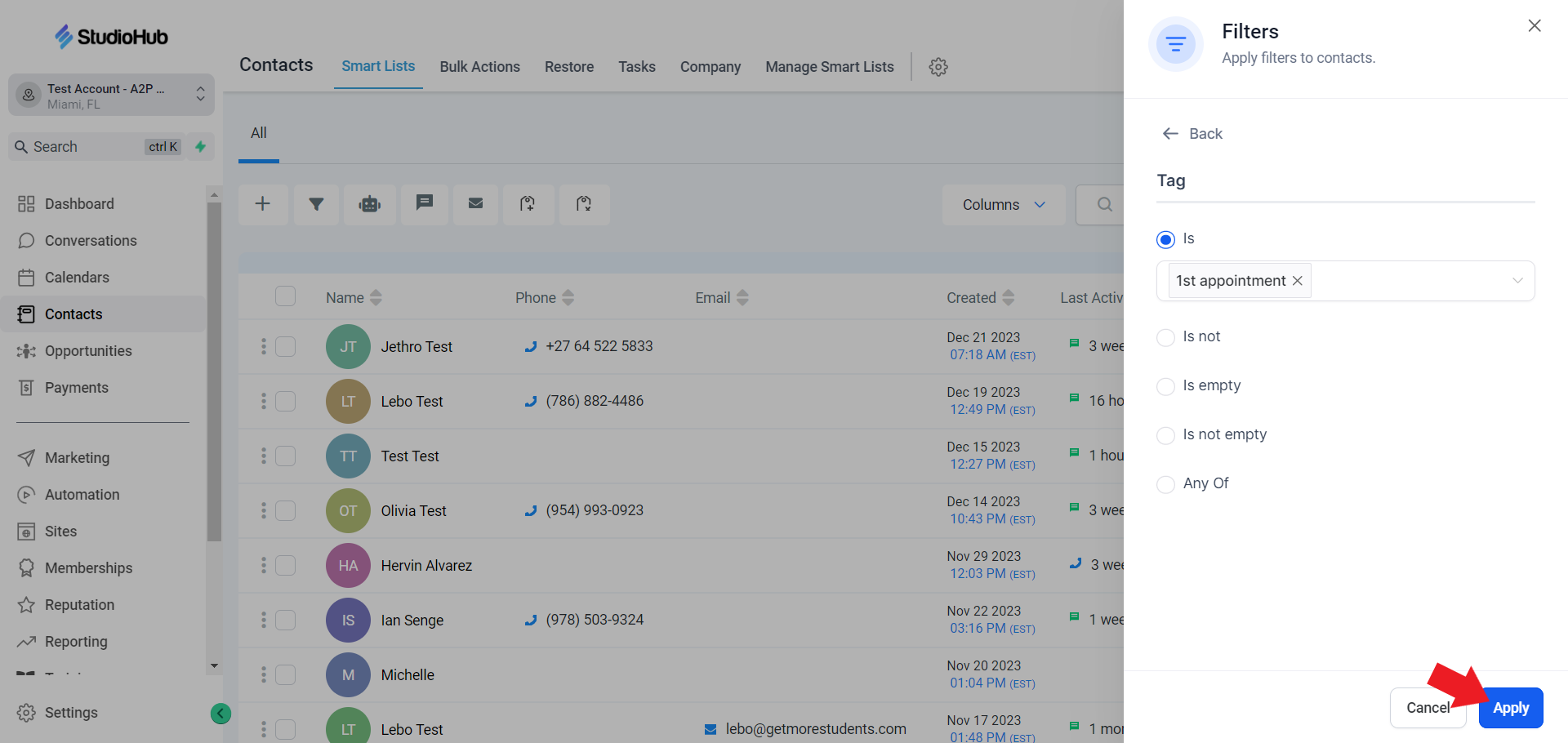
- Now you can see all the contacts associated with that specific tag on your screen.

Conclusion
Tags are a valuable tool for segmenting your contacts and streamlining your communication efforts.
By following these steps, you can efficiently find and manage contacts with specific tags, ensuring that you can engage with your audience more effectively and tailor your communication to their needs.
