Introduction
In StudioHub, effectively organizing and tracking your contacts is crucial for successful customer relationship management. One key aspect is identifying and managing contacts based on their status, specifically those marked as "WON" (won deals) or "LOST" (lost opportunities). This ensures you can follow up with potential clients effectively and strategize for future engagements.
In this guide, we'll walk you through the steps to locate contacts categorized as "WON" or "LOST" in StuidHub, allowing you to streamline your follow-up efforts and stay organized.
Steps
Step 1: Accessing the Filters
- Navigate to StudioHub and select the "Contacts" option on the left panel menu

- On the right-hand side of the screen, locate and click on "More Filters". This will open up additional filtering options.

Step 2: Finding the "WON" or "LOST" Contacts
- In the filters search bar, search for the "Pipeline status" option and select it
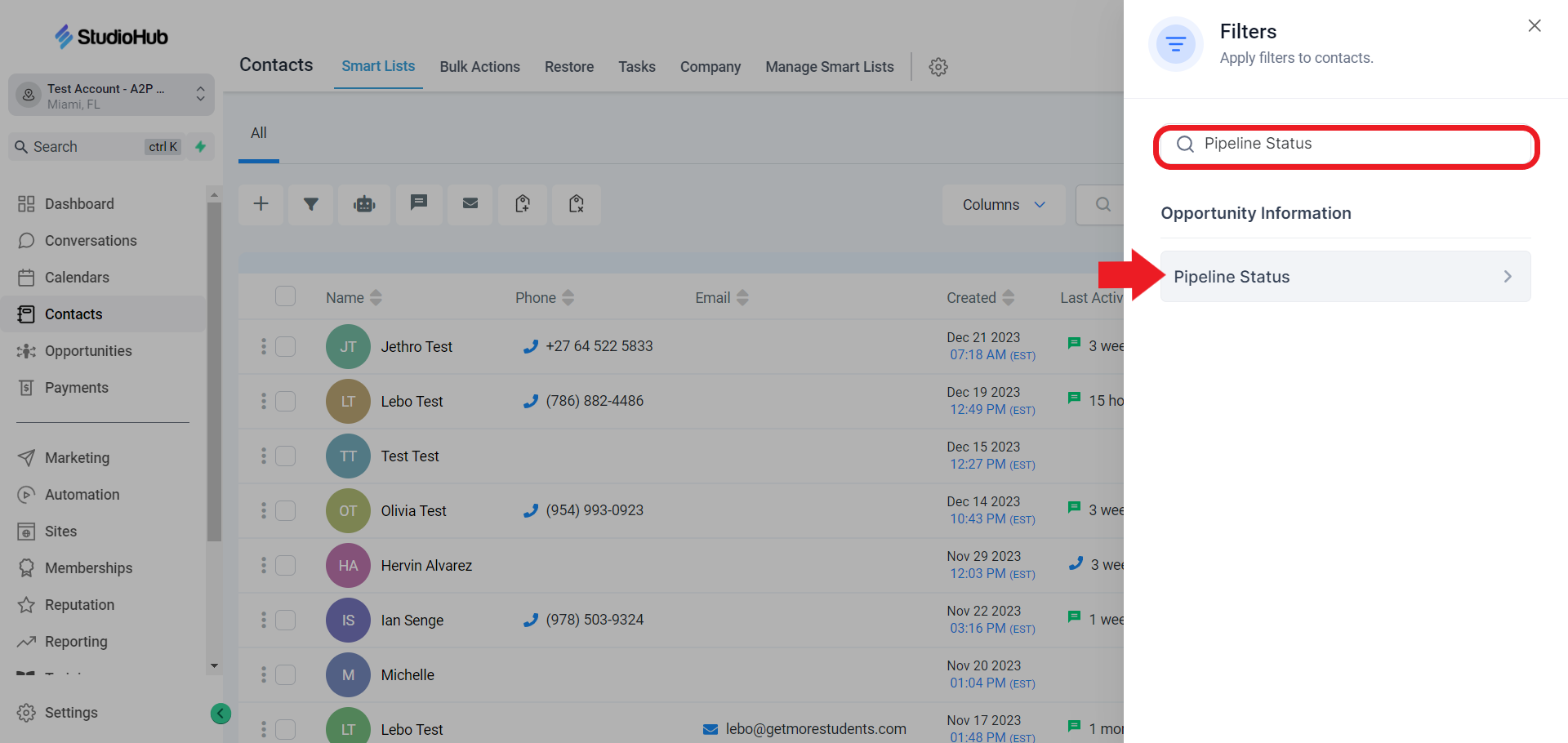
- Click on the "Select Pipeline" field, and choose the "WON" or "LOST" option

- Click "Apply" to execute the filter. You'll now see the contacts list filtered with respect to contacts marked as "WON" or "LOST"

Conclusion
By following these straightforward steps, you can effortlessly identify and manage contacts marked as "WON" or "LOST" in StudioHub. This feature will help you organize your contacts more easily and will also simplify the follow-up process with your clients.
