Introduction
In this guide, you'll learn how to turn off the bot using the StudioHub phone app. If you encounter a situation where you need to disable the bot for a specific contact, follow these steps
Steps
Step 1: Access Conversations
- Open the phone app and log in. Once you're in, click on the "Conversations" option. This will allow you to view your ongoing chats.

Step 2: Select the Contact
- Find the contact for whom you want to turn off the bot. Let's use "Minnie Mouse" as an example. Tap on Minnie Mouse's name to open her profile.
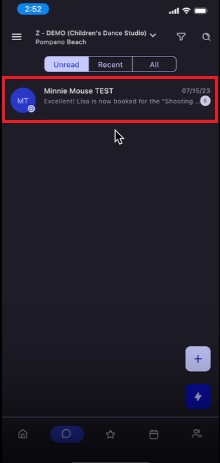
Step 3: Access Contact Info
- In Minnie Mouse's profile, tap at the very top where her name is displayed. This will usually be labeled as "Tap to view contact info."

Step 4: Edit Bot Status
- Scroll down the contact info until you see the section labeled "Bot Status." To turn off the bot for this contact, tap the "Edit" option.

Step 5: Set Bot Status to "No Bot"
- You'll now see the "Bot Status" setting. Normally, it's set to "Bot" when the bot is active. To deactivate the bot for this contact, tap on "Bot" and change it to "No Bot."


choose "No Bot" to turn off the bot
Step 6: Save Changes
- After setting the bot status to "No Bot," look for a checkmark or save button at the top of the screen and tap it. This will save your changes.

Conclusion
And that's it! The bot is now turned off for the selected contact, ensuring that it won't respond to their messages. This can be handy if you need to manually handle a conversation. If you have any more questions or need further assistance, feel free to reach out.
