Introduction
In the last guide, we successfully added your FAQs to the StudioHub Bot. However, it's natural for your dance studio's information and the questions you receive to evolve over time. In this guide, you'll learn how to edit, delete, and add FAQs to keep your bot up-to-date and responsive to your clients.
Steps
Step 1: Access Studio Hub
- Start by logging into your Studio Hub account and navigating to the bot management section.

Step 2: Locate the FAQ to Edit
- In the bot management section, Click on the "Search" option to find the FAQ you wish to edit. For example, if you want to edit the answer to "What is Groovy?" search for "What is Groovy?".

- In the search bar enter the name or the keyword of the FAQ that you want to edit and hit "Enter" on your keyboard.

Step 3: Edit the FAQ
- Click on the Pencil icon on the right of the FAQ entry you want to edit.

- Adjust the question and/or answer as needed. Ensure the information is accurate and up-to-date. Once done click "Update".
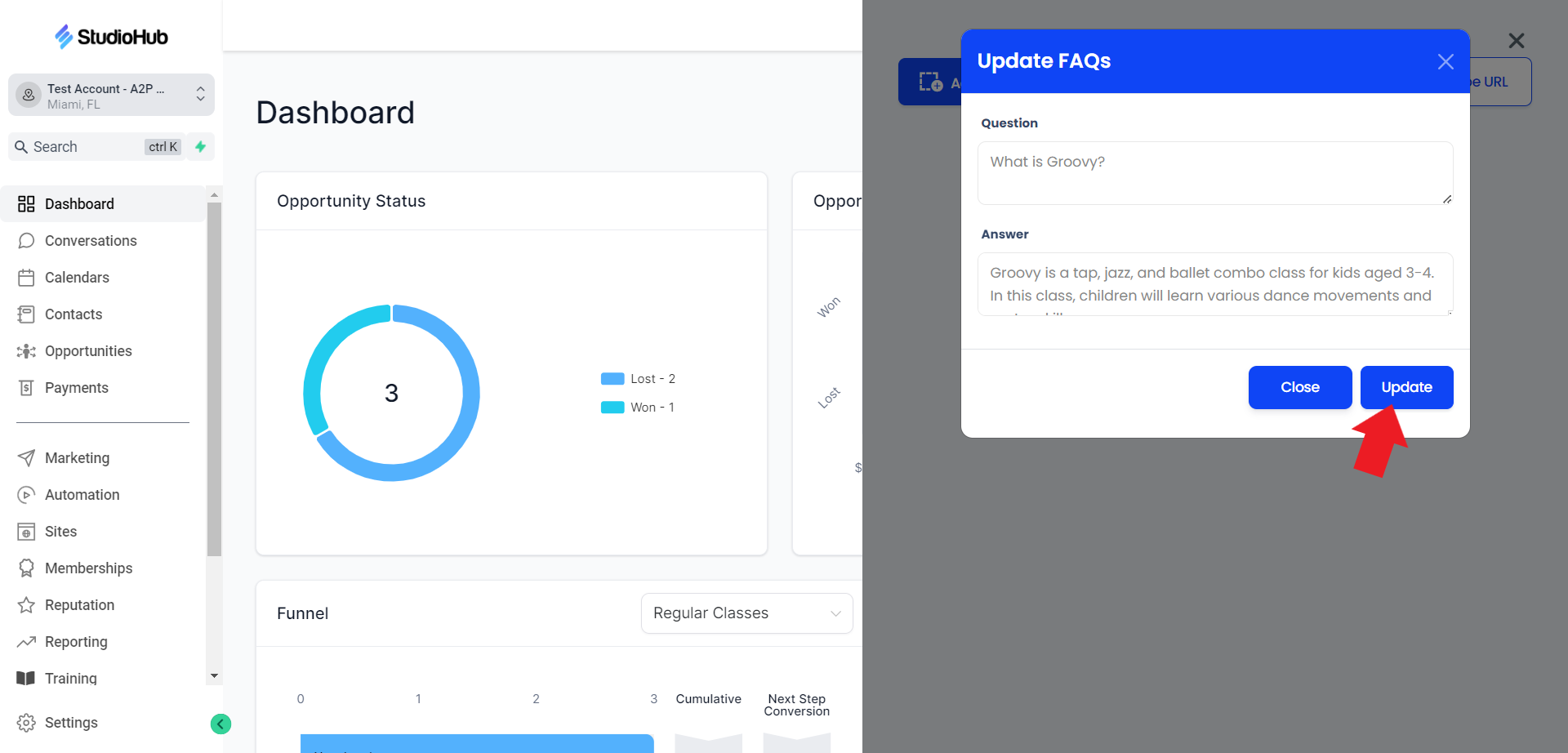
Conclusion
Editing FAQs in the StudioHub Bot is a straightforward process. Whether you need to adjust existing information or include new responses, keeping your bot up-to-date ensures that it continues to provide valuable assistance to your website visitors. As your dance studio evolves, so can your bot's knowledge and capabilities.
