Introduction
Here, we've compiled a list of frequently asked questions to help you navigate and understand our studio better. Whether you're interested in enrolling your child, booking a trial class, or just curious about how our studio operates, you'll find answers to your queries right here. If you have any more questions or need further assistance, please don't hesitate to reach out to us. We're here to make your experience as smooth and enjoyable as possible.
Steps
Step 1: Create a document
- In this document, we want you to copy and gather all the FAQ questions that you will enter in your bot section on StudioHub.
- You can use Google Docs, Notepad, Microsoft Word, etc., to keep all the FAQ questions. We will be creating a new document on Google Docs as it's free and easier to use.
- Start by searching for Google Docs on Google.

- Choose the first link that says "Google Docs: Online Document Editor"

- Once you click on the link, choose the "Go to Docs" option, and make sure you are signed in with your Google account.

- Choose the "Blank" document option with a giant Plus sign
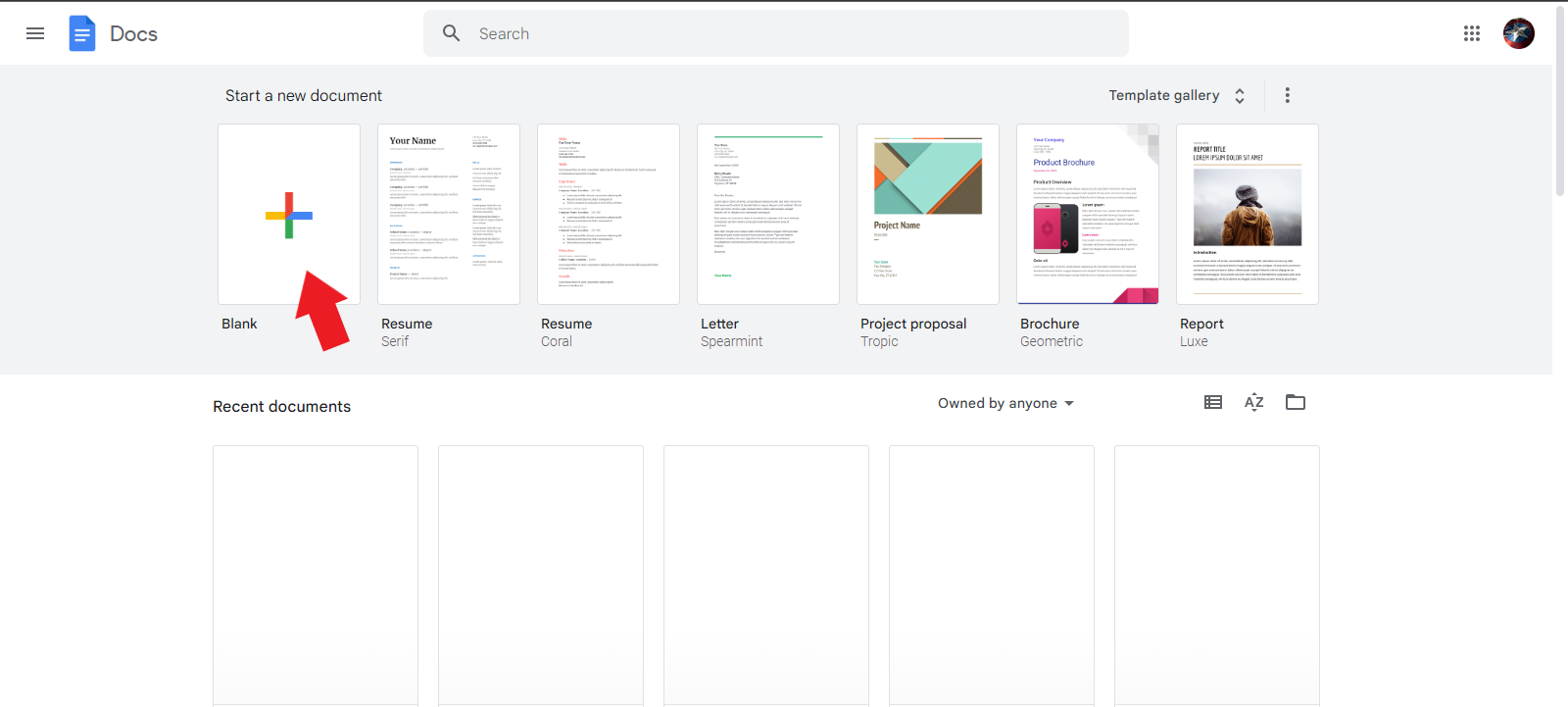
Step 2: Copying the FAQs from the video description
- Once you've successfully created a document, go to this video's description and copy all the FAQs. Select everything from "Questions About The Studio" all the way up to the question that says "Can I speak with a human".
- To select everything use the left click of the mouse to highlight the text that you need and then just drag it all the way down to the desired position.

- Using the right-click of the mouse choose the "Copy" option

Step 3: Pasting the FAQs on the document
- Once you've copied all the FAQs from the description, it's time to paste them on the newly created document. Using the right click of the mouse choose the "Paste" option.

- This is how it should look in your newly created document

Conclusion
This is how you copy and create an FAQ document for your StudioHub bot. The process is very simple and straightforward. Alternatively, you can use any document-creating/saving application that you find easy to use to store and create new FAQ questions so that you can add them to your Bot on StudioHub.
