Introduction
In this guide, we'll show you how to halt automated messages for a specific contact in the StudioHub app. Whether you need to pause the automation temporarily or honor a contact's request to stop receiving automated messages, this process is simple and effective.
- Navigate to the "Conversations" section, where you'll see a list of your conversations. Choose the conversation you would like to interact.
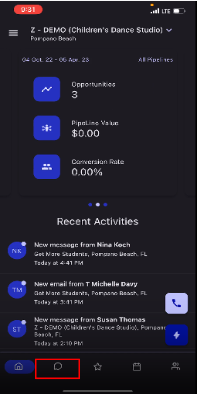
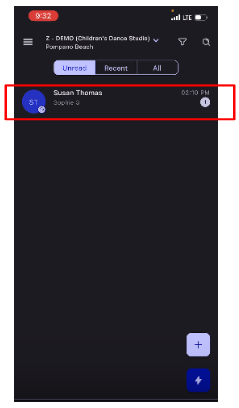
- Click on their profile picture.

- Scroll down until you "CAMPAIGN/WORKFLOW INFO"
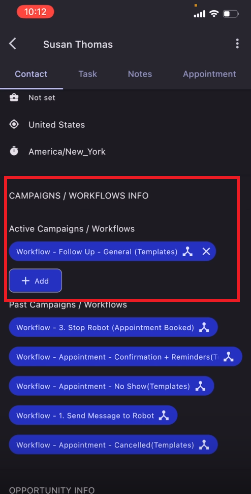
- You can see that this person is in an active workflow campaign, meaning they will keep receiving automation. To remove them from the workflow campaign click on the little X icon.

- A confirmation dialog box will appear, tap on the "Delete" option. Once done refresh the app by pulling down the screen.
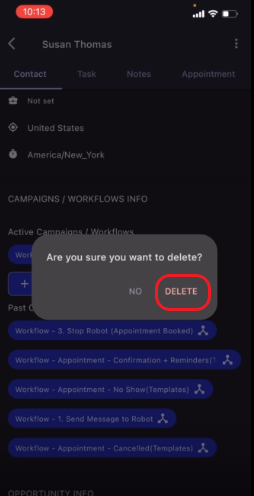
Conclusion
By following these steps, you can easily stop the automation for a specific contact in the StudioHub app. This feature allows you to tailor your communication to individual preferences and honor requests to pause automated messages. Use this capability to ensure that your interactions remain personalized and respectful within the app.
