Introduction
In this guide, we'll walk you through the process of scheduling an appointment or a trial class using the StudioHub app. Whether you're managing appointments for clients, students, or colleagues, the StudioHub app provides a straightforward way to schedule appointments and ensures a smooth experience for everyone involved.
Steps
- Open the Studio app on your device. Look for the person for whom you want to schedule an appointment within the Conversations section by tapping on the chat/messaging icon. In this example, we are choosing Susan Thomas as our contact.

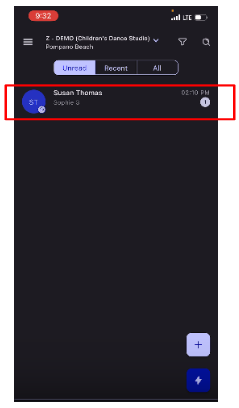
- After choosing the contact, in the top right corner of the conversation window, you'll notice three dots. Tap on these three dots.
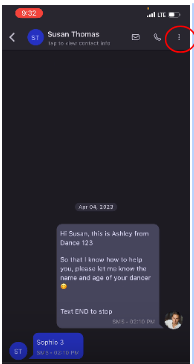
- After tapping on the three dots a pop-up will appear with various options, choose the “Schedule Appointment” option.
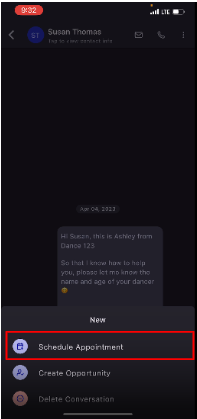
- After choosing the “Schedule Appointment” option, you'll be asked to enter the date, time slot, appointment title, and various other details related to your appointment.
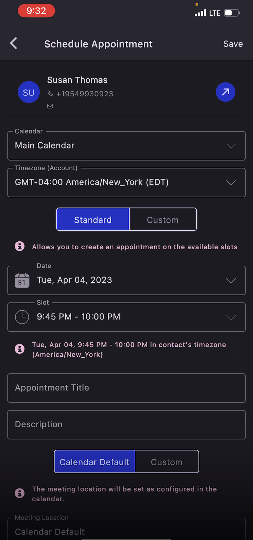
Note: Similar to the StudioHub website, the time slot will always show the starting time of the appointment and not the end once the automation is sent to the client.
- Once you have entered all the details pertaining to the appointment, press the save option on the top right corner of the screen.

- Once the appointment is created, a set of automated messages is sent to the client
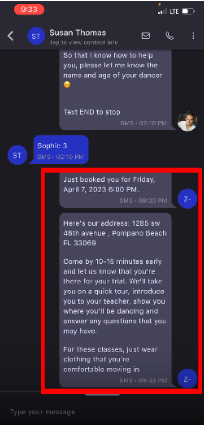
- To verify if the appointment has been scheduled, just tap on the client’s profile picture and go to the Appointments tab.

We can see that the appointment has been confirmed with 2 green check marks
Conclusion
By following these steps, you'll be able to easily schedule trial class appointments for your contacts using the StudioHub app. This streamlined process ensures that both you and your contacts receive the necessary information about the appointment, making the booking process efficient and hassle-free.
