Introduction
In this tutorial, we'll walk you through the process of deleting tags in StudioHub. Deleting tags ensures that they no longer appear as options when you're assigning tags to contacts. It's important to be cautious when deleting tags to avoid removing ones that are important for your organization.
Steps
Step 1. Accessing Tag Settings:
- Log in to your Studio Hub account. Click on the "Settings" option located in the menu.
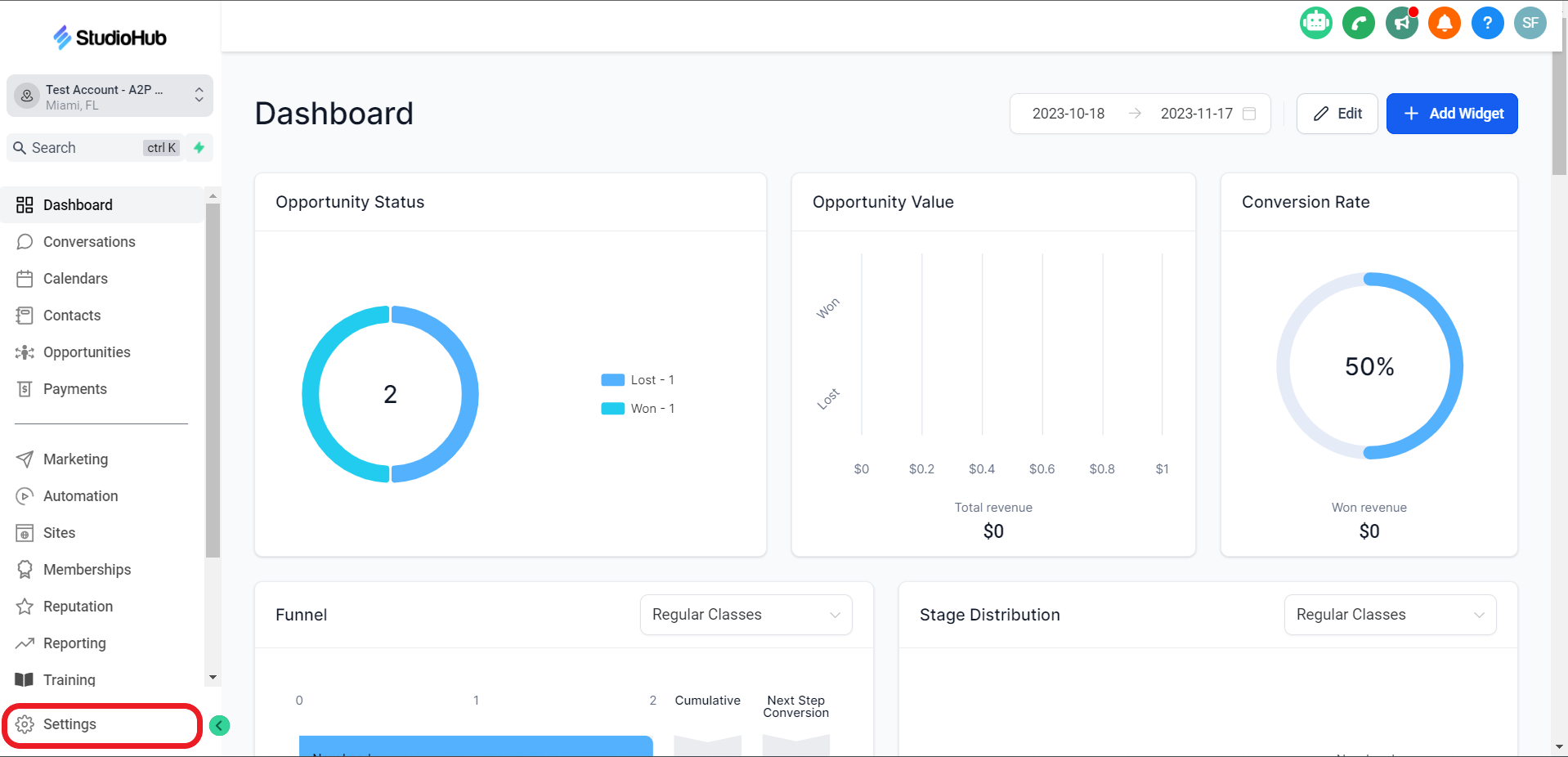
- Under settings, scroll down and click on "Tags".
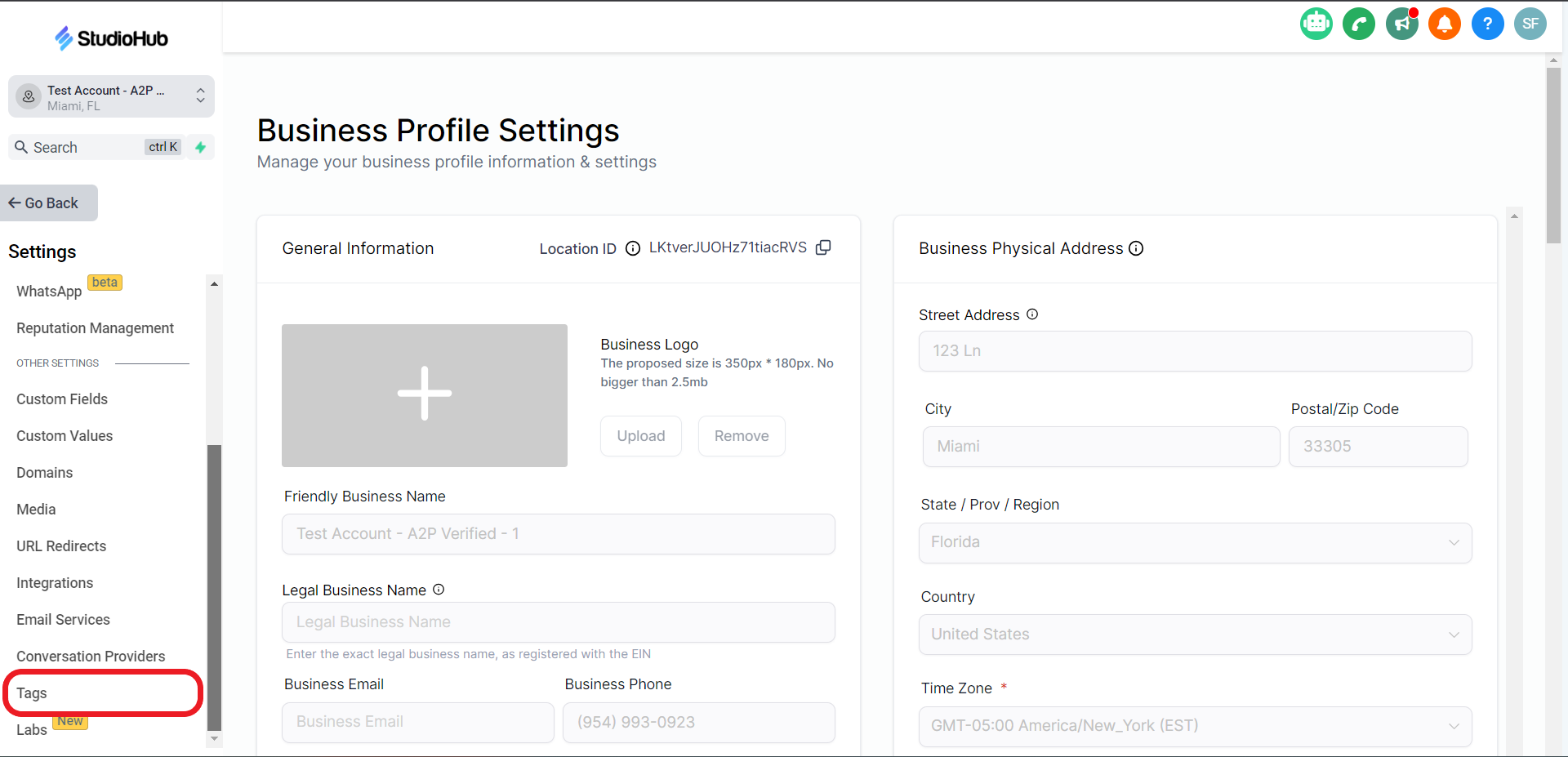
- Select the tags that you want to delete by clicking on the boxes.

- Click on the "Bulk Action" option and choose "Delete Selected Tag(s)".
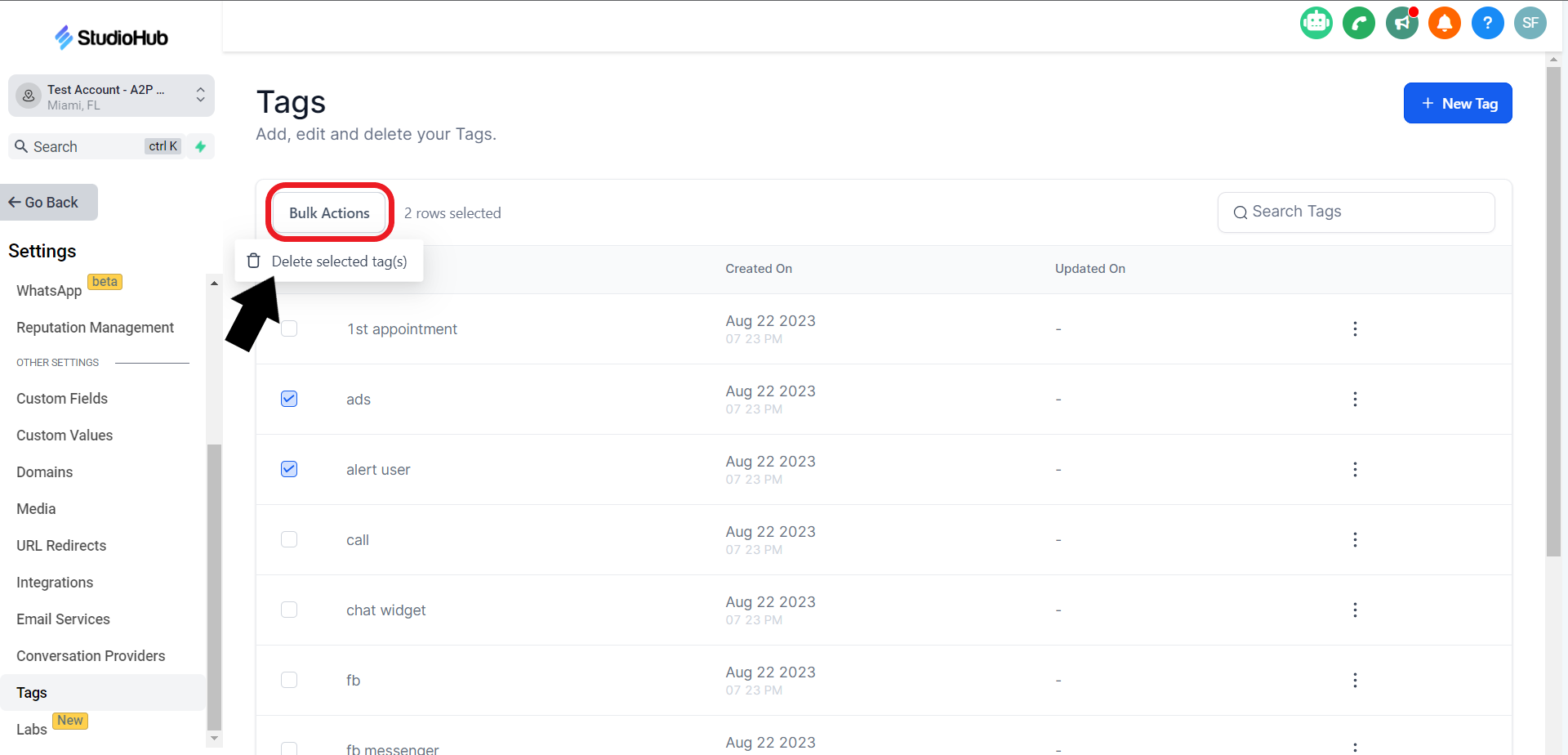
It's important to exercise caution when deleting tags. Ensure that you're not accidentally deleting tags that are relevant and necessary for your workflow.
Conclusion
By following these steps, you'll be able to delete tags in StudioHub that are no longer needed or relevant to your workflow. Deleting unnecessary tags can help streamline your tag selection process and keep your contact management organized. Remember to exercise caution and double-check your selections to avoid deleting the tags that you need.
