Introduction
In this guide, you'll discover various methods to easily locate contacts who have scheduled appointments for a specific trial date in StudioHub. This can be extremely useful to stay organized and ensure you're prepared for upcoming trials.
Steps
Option 1. Appointment under Calendar:
- Log in to your Studio Hub account and click on the "Calendar" tab located on the left-hand side

- Click on "Appointments" at the top of the calendar page. This will display a list of contacts who have requested and scheduled appointments

Option 2. Appointment Report:
- Navigate to the "Reporting" section on the left-hand side menu.

- Click on "Appointment Report" at the top.
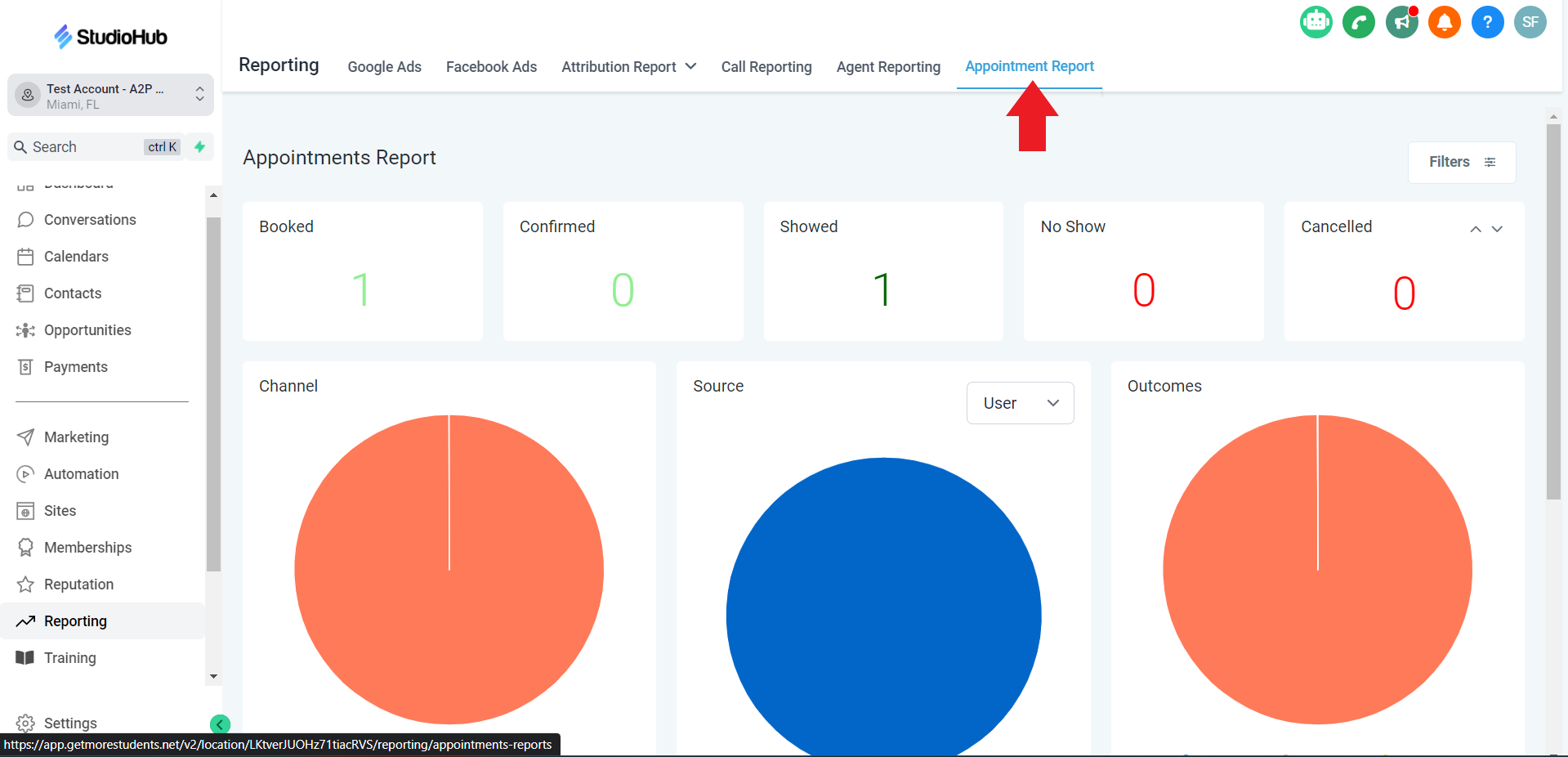
- Scroll down and click on the "REQUESTED TIME" column to set it in descending order of the appointment dates or until the arrow beside it is pointing downwards.
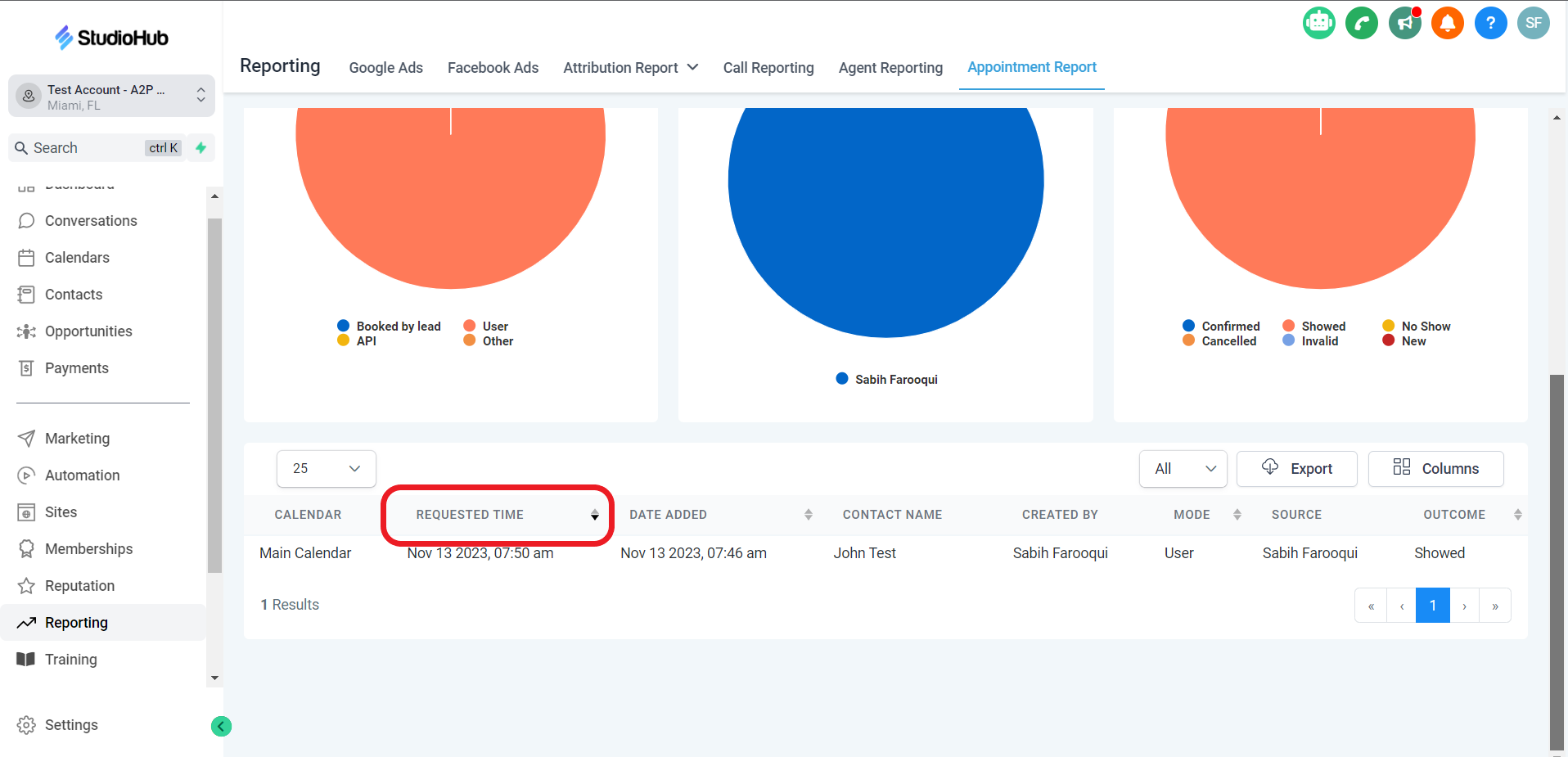
Option 3. Contacts Method:
- Click on the "Contacts" section in the left-hand panel.

- In the "Contacts" section, click on "More Filters" in the upper-right corner.

- Search for the "Last Appointment" filter in the filter search bar and select "Last Appointment".

- Click on the "Range" option to select the date range for the specific trial date.

- Click apply "Apply" to view contacts with appointments on that date.

Option 4. Integrate with Google Calendar:
- Go to "Settings"
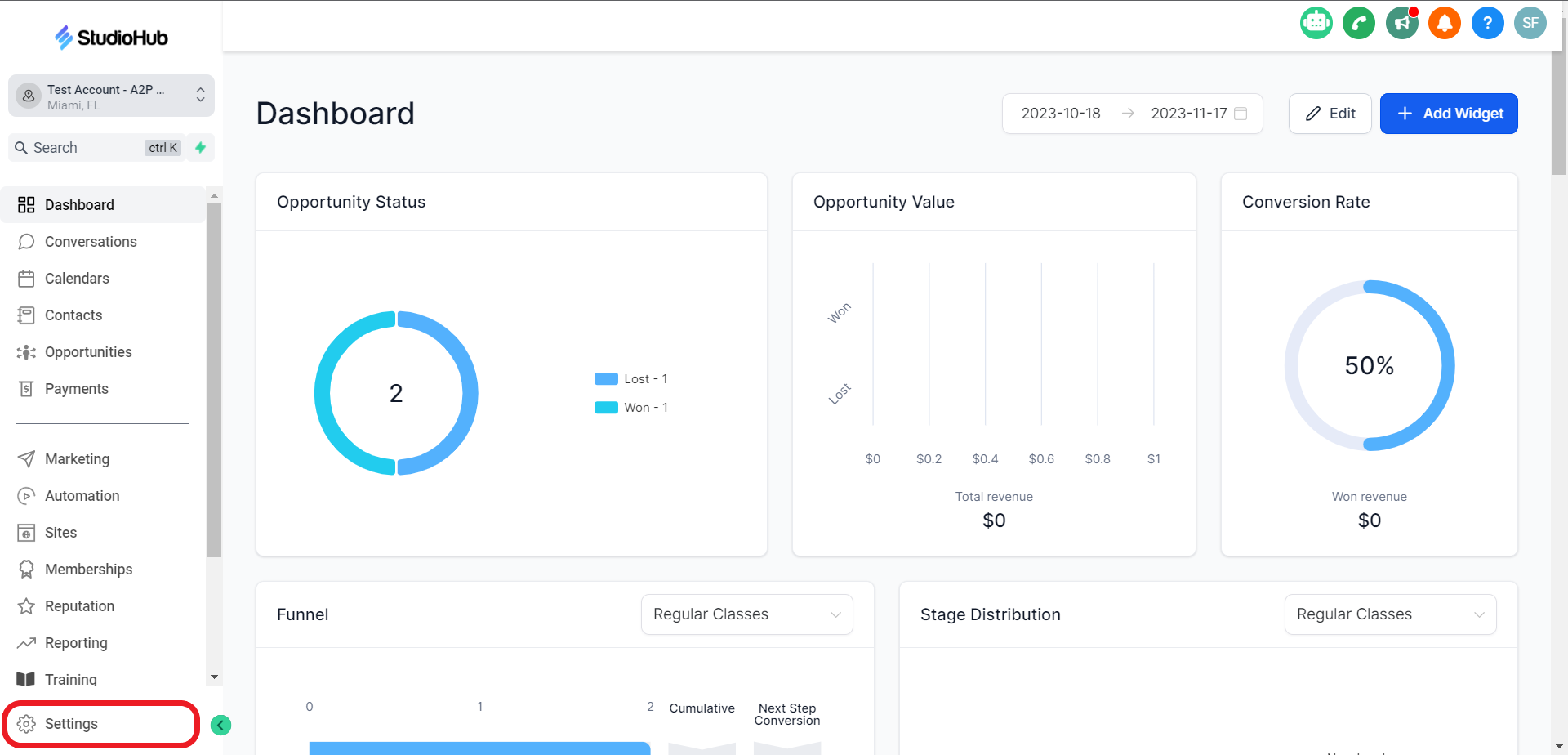
- On the left panel, scroll down and select the "Integrations" option

- Make sure to sign in to your Gmail account in StudioHub to use the Google Calendars feature.
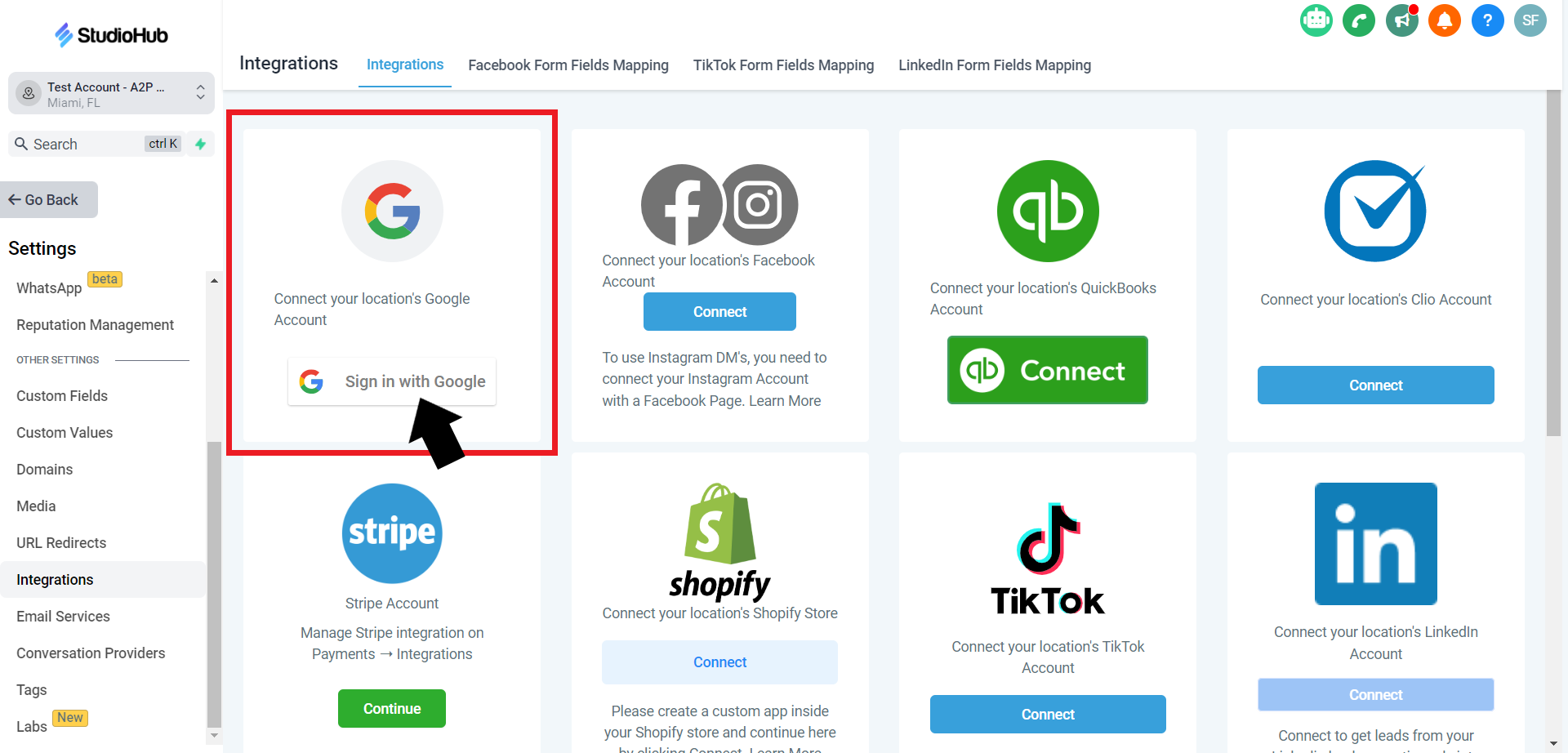
- In the "Settings" section, select the "Calendars" option

- On the "Main Calendar", click the "3 dots" under Action and click on "Edit".
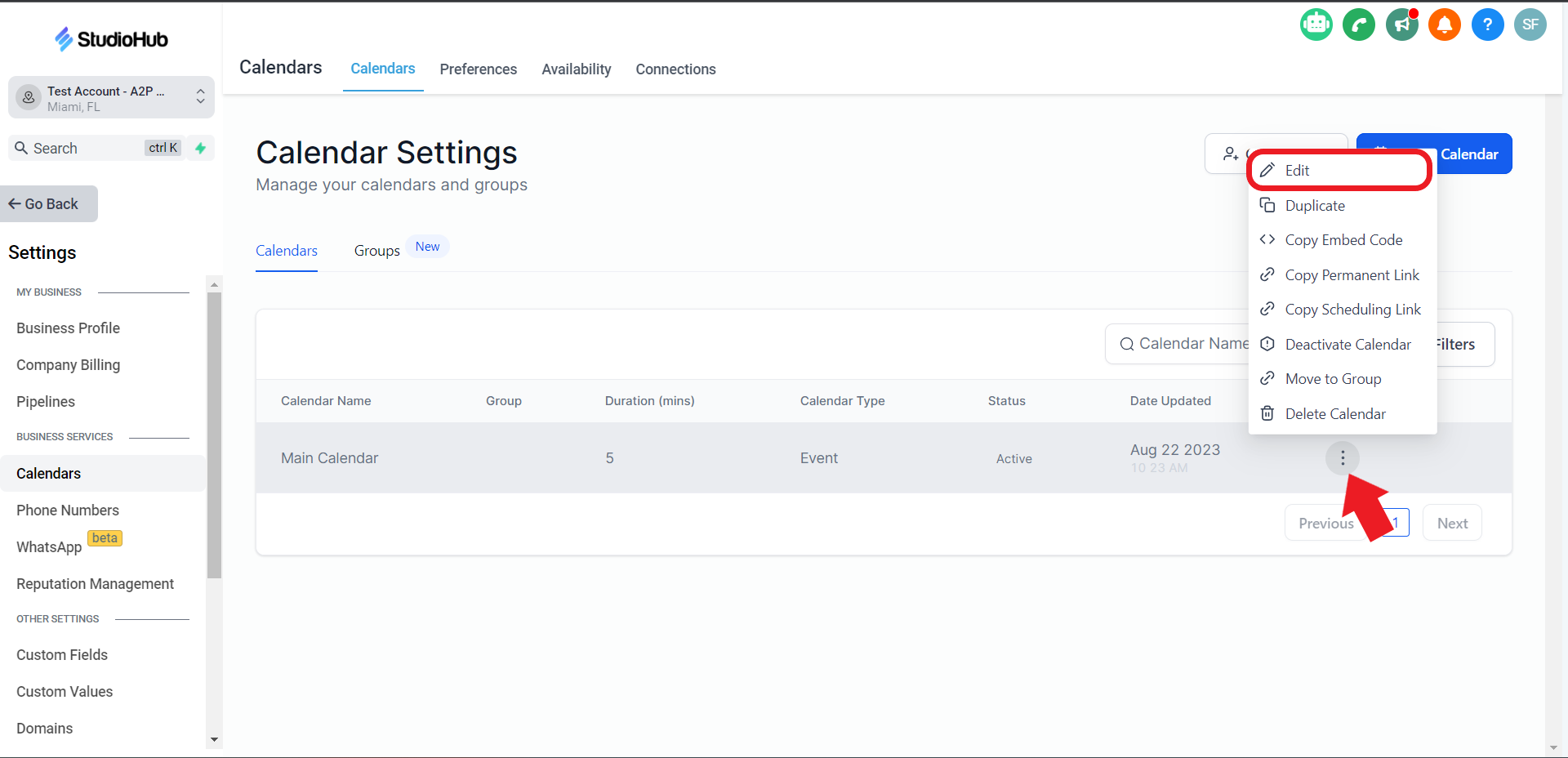
- Click on the "Connections" option

- Click on the "Link to Calendar" field, and select your Email from the drop-down

- Choose the calendar Sync option according to your preference. Click "Save" on the top once done
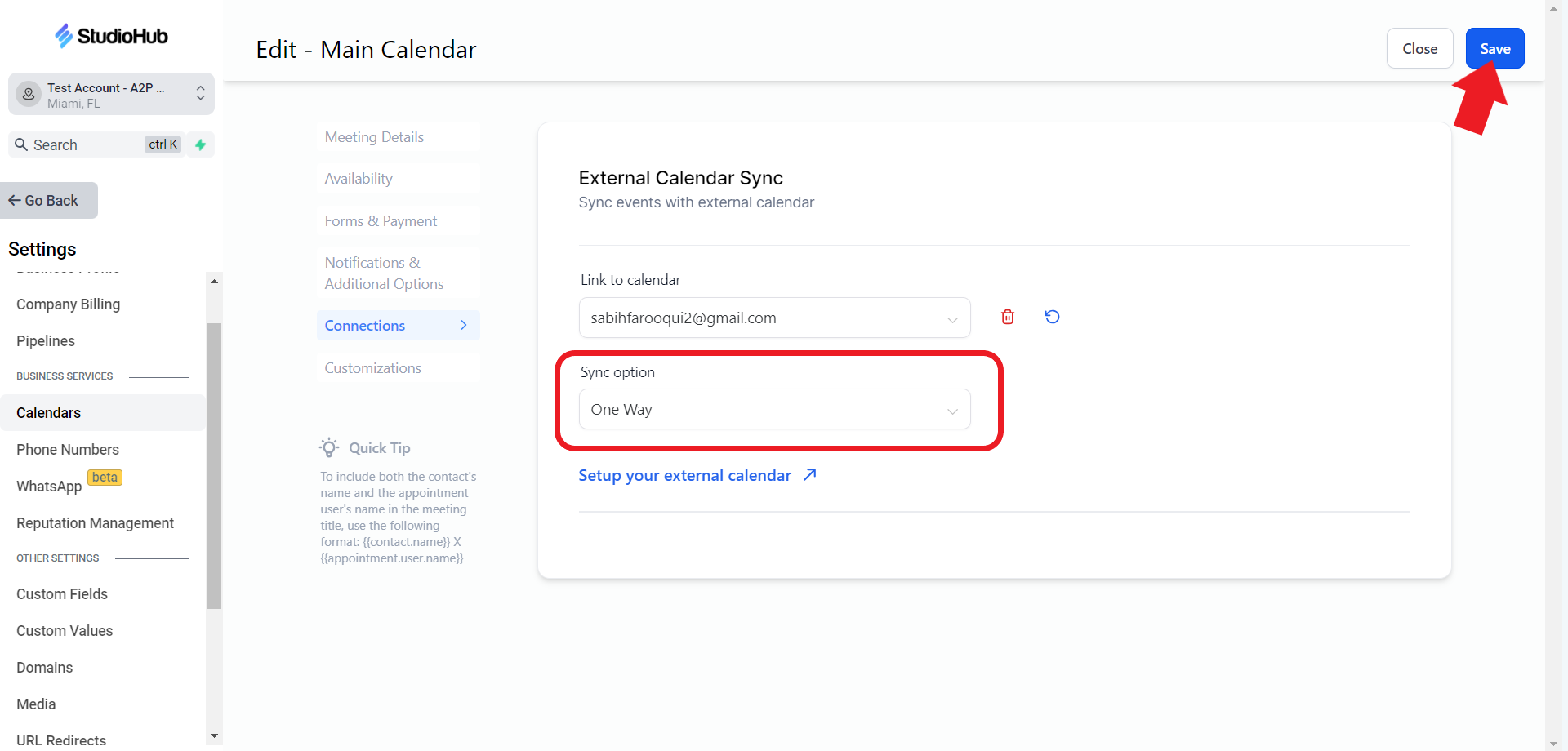
Conclusion
Now you know multiple ways to identify contacts who have appointments scheduled for a specific trial date using StudioHub. Whether you use the calendar, appointment list, reporting, or integrate with Google Calendar, these methods ensure you stay on top of upcoming appointments and are well-prepared for each trial.
